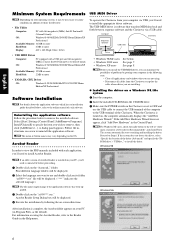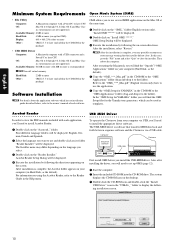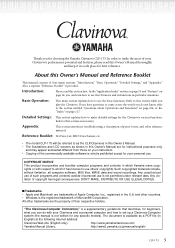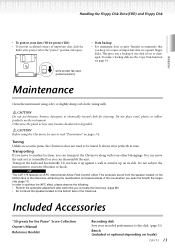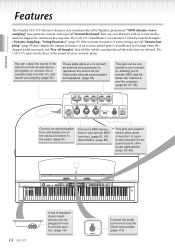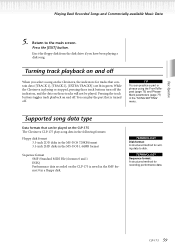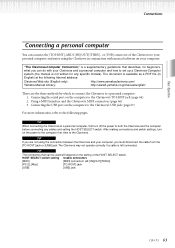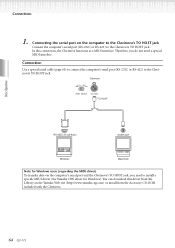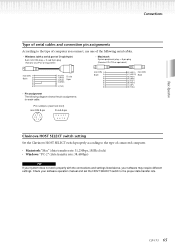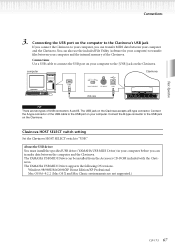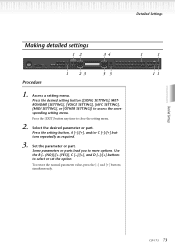Yamaha CLP-175 Support and Manuals
Get Help and Manuals for this Yamaha item

View All Support Options Below
Free Yamaha CLP-175 manuals!
Problems with Yamaha CLP-175?
Ask a Question
Free Yamaha CLP-175 manuals!
Problems with Yamaha CLP-175?
Ask a Question
Most Recent Yamaha CLP-175 Questions
Can The Floppy Disk Drive Be Replaced With A Usb Stick?
Can the floppy disk drive be replaced with a USB stick?
Can the floppy disk drive be replaced with a USB stick?
(Posted by wgresens1 10 years ago)
How Much Is A New One?
(Posted by jprocopio 12 years ago)
Yamaha CLP-175 Videos
Popular Yamaha CLP-175 Manual Pages
Yamaha CLP-175 Reviews
We have not received any reviews for Yamaha yet.