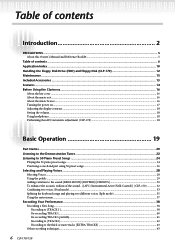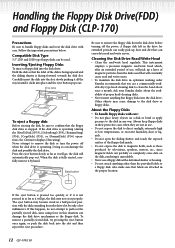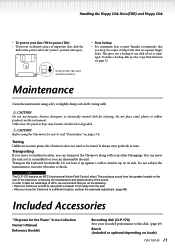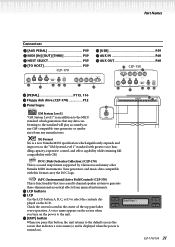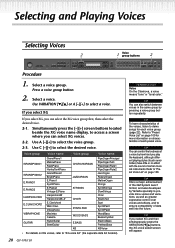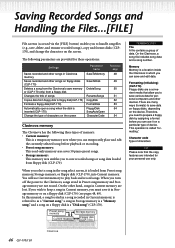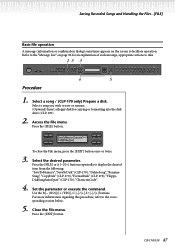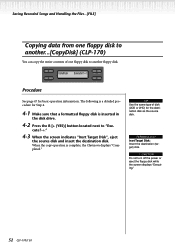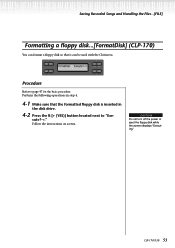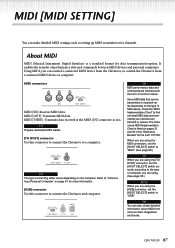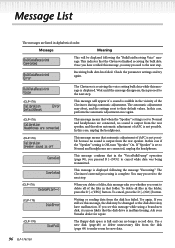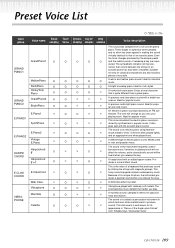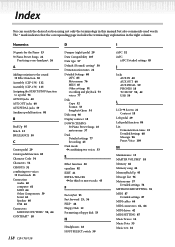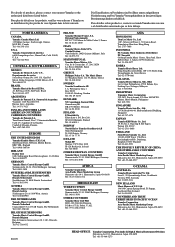Yamaha CLP-170 Support Question
Find answers below for this question about Yamaha CLP-170.Need a Yamaha CLP-170 manual? We have 3 online manuals for this item!
Question posted by domeisland on February 17th, 2022
Opening Piano To Replace Floppy Disk Drive
how do I open my CLP 170 to access the floppy disk drive
Current Answers
Answer #1: Posted by Technoprince123 on February 18th, 2022 7:28 AM
https://www.manualslib.com/manual/196657/Yamaha-Clavinova-Clp-170.html?page=53
https://manualzz.com/doc/en/1544680/yamaha-clp-170-installation-guide
Please response if this answer is acceptable and solw your problem thanks
Related Yamaha CLP-170 Manual Pages
Similar Questions
Help Me Replace My Burnt Drive Unit For My Vibraphone.
How can I replace a burnt drive unit for my vibraphone. My motor is YVM-200?
How can I replace a burnt drive unit for my vibraphone. My motor is YVM-200?
(Posted by tgillett 8 years ago)
Replacement Factory Disks.
Where can i get the factory floppy discs that come with the qy700 sequencer i brought one off ebay f...
Where can i get the factory floppy discs that come with the qy700 sequencer i brought one off ebay f...
(Posted by nivensmith 10 years ago)
Can The Floppy Disk Drive Be Replaced With A Usb Stick?
Can the floppy disk drive be replaced with a USB stick?
Can the floppy disk drive be replaced with a USB stick?
(Posted by wgresens1 10 years ago)
Need To Replace Several Keys On My Clavinova Clp-100, Where To Buy Online? Tks/r
Need to replace several keys on my Clavinova CLP-100, where to buy online? Tks/Rgds
Need to replace several keys on my Clavinova CLP-100, where to buy online? Tks/Rgds
(Posted by myd 11 years ago)
Qy300 My 3.5 Disk Drive No Longer Works , How Can I Get This Fixed
My 3.5 disk drive no longer works , how can I get this fixed or where can I get another QY300 please...
My 3.5 disk drive no longer works , how can I get this fixed or where can I get another QY300 please...
(Posted by jimbo692 12 years ago)