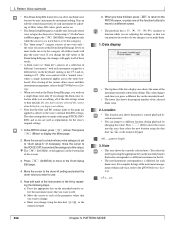Yamaha QY700 Support Question
Find answers below for this question about Yamaha QY700.Need a Yamaha QY700 manual? We have 2 online manuals for this item!
Question posted by nivensmith on December 28th, 2013
Replacement Factory Disks.
Where can i get the factory floppy discs that come with the qy700 sequencer i brought one off ebay fully working but the factory discs were not with it but was told you can get them does anybody know thanks.
Current Answers
Related Yamaha QY700 Manual Pages
Similar Questions
Opening Piano To Replace Floppy Disk Drive
how do I open my CLP 170 to access the floppy disk drive
how do I open my CLP 170 to access the floppy disk drive
(Posted by domeisland 2 years ago)
My Lcd Diplays Is Coming To Black. Where Can I Get A Replacement Or A New One
get a ne one
get a ne one
(Posted by abnerriverapr 2 years ago)
How Do I Find The Wire That Connects The Screen To Piano?
the screen on our 405 has gone black, does not work. I think it's because of a wire fault. How do I ...
the screen on our 405 has gone black, does not work. I think it's because of a wire fault. How do I ...
(Posted by hutchinszara 8 years ago)
Problems With Reloading Style Files Qy700
I'm a musician but new to the 700 & sequencing. Although I'm technical, the manual does not expl...
I'm a musician but new to the 700 & sequencing. Although I'm technical, the manual does not expl...
(Posted by doktorharp 12 years ago)
Yamaha Yhr662
HELLO FROM MALTA I JUST PURCHASED A 1976 YAMAHA YHR 662 HORN FROM A RETIRED PLAYER AND HE SAID THAT...
HELLO FROM MALTA I JUST PURCHASED A 1976 YAMAHA YHR 662 HORN FROM A RETIRED PLAYER AND HE SAID THAT...
(Posted by lonewolf73 12 years ago)