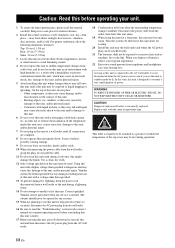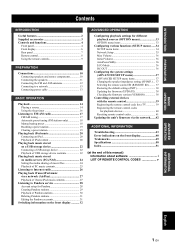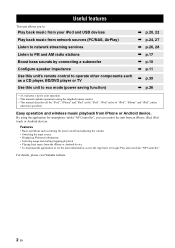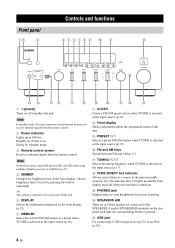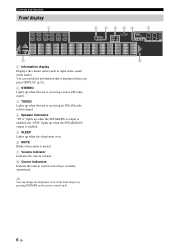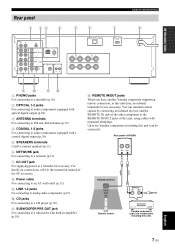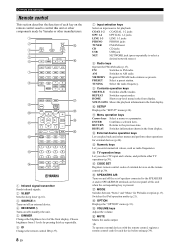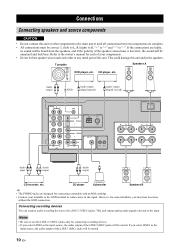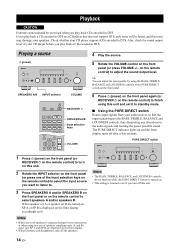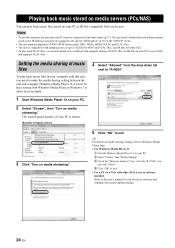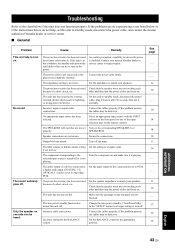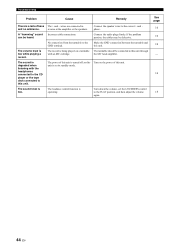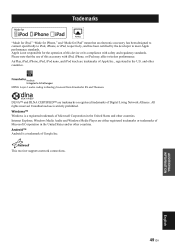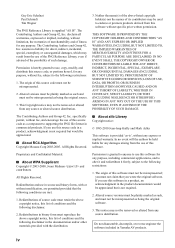Yamaha R-N500 Support Question
Find answers below for this question about Yamaha R-N500.Need a Yamaha R-N500 manual? We have 1 online manual for this item!
Question posted by tempelge on November 21st, 2014
Will Yamaha R-n500 Support Wireless Speaker
Current Answers
Answer #1: Posted by BusterDoogen on November 21st, 2014 5:37 PM
I hope this is helpful to you!
Please respond to my effort to provide you with the best possible solution by using the "Acceptable Solution" and/or the "Helpful" buttons when the answer has proven to be helpful. Please feel free to submit further info for your question, if a solution was not provided. I appreciate the opportunity to serve you!
Related Yamaha R-N500 Manual Pages
Similar Questions
Good day,I will like to know how to reset the wifi on my Yamaha R-N500. I change the supplier and I ...
hiHow do i connect my 5 speakers and subwoofer to my yamaha reciever . Also do i then switch to aux ...
i own a Yamaha dsp-a1 and i have problem . the main and center speakers dont make sound
dear sir My yamaha htr-6240 receiver is on.but speakers and woofer not working like before.speakers ...
My subwoofer is combined with a center channel and has two speaker wire connections, one for the sub...