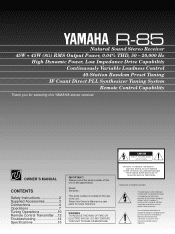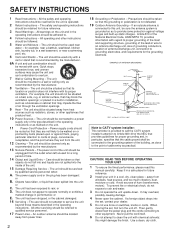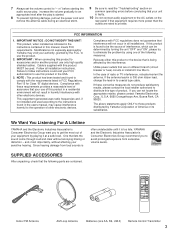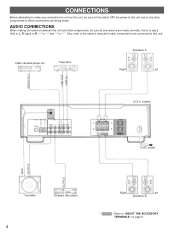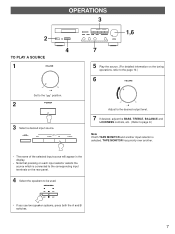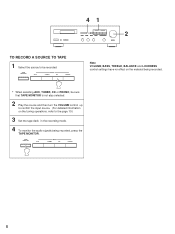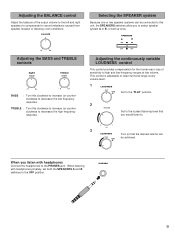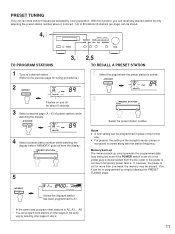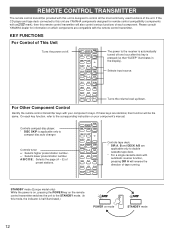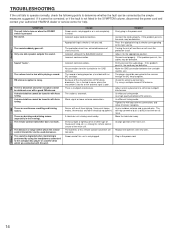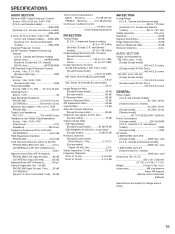Yamaha R-85 Support Question
Find answers below for this question about Yamaha R-85.Need a Yamaha R-85 manual? We have 1 online manual for this item!
Question posted by tati3 on November 21st, 2011
R-85 Power Problem
My R-85 'clicks' when I try to turn it on, but nothing else happens.
Current Answers
Related Yamaha R-85 Manual Pages
Similar Questions
Cannot Power On. But Sometimes Can Power On But When Switch Off It Can't Turn On
(Posted by jeffrysho 2 years ago)
Power Problem At High Volume
my unit turns off when the volume or intensity of the song increases. It works fine at low intensity...
my unit turns off when the volume or intensity of the song increases. It works fine at low intensity...
(Posted by waynebluecopper 9 years ago)
Yamaha R-s201 Receiver Power On/off.
Have to unplug and plug unit back into power source if receiver is inactive for a while. Have tried ...
Have to unplug and plug unit back into power source if receiver is inactive for a while. Have tried ...
(Posted by dwdmfi4955 9 years ago)
Problem With Yamaha M 60 Power Amp
I have a problem with my M 60 the protection light keeps coming on intermittently.Have checked with ...
I have a problem with my M 60 the protection light keeps coming on intermittently.Have checked with ...
(Posted by keithdacosta 10 years ago)
Problem: Unit Will Not Stay On Power.
I own this RXV2092 for over 5yrs. The problem I have is whenever I turn the power on, it will not st...
I own this RXV2092 for over 5yrs. The problem I have is whenever I turn the power on, it will not st...
(Posted by gandia7214 11 years ago)