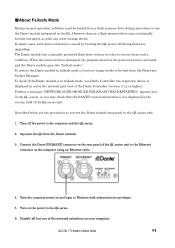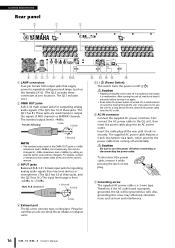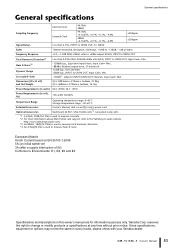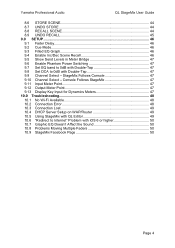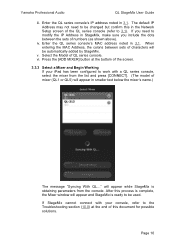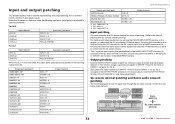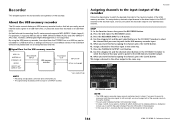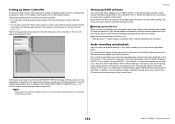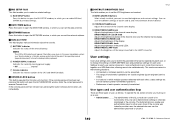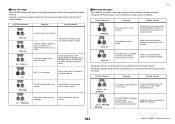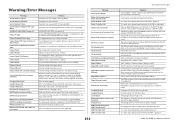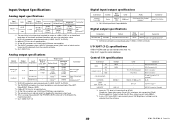Yamaha QL1 Support Question
Find answers below for this question about Yamaha QL1.Need a Yamaha QL1 manual? We have 6 online manuals for this item!
Question posted by khof2525 on August 21st, 2021
Ql1 Battery
Current Answers
Answer #1: Posted by hzplj9 on August 22nd, 2021 5:13 PM
This is a guide which should explain.
https://www.manualslib.com/manual/899626/Yamaha-Ql5.html#product-QL1
Also this training video might help.
www.youtube.com/watch?v=9phHr3t1z9g\
Hope that solves your problem.
Related Yamaha QL1 Manual Pages
Similar Questions
Can I change the Back Up Buttery easy, or there is some... not to loose firmwareor other ... ?????
Where can I obtain training videos for Yamaha 24/32 audio mixers?
How to replace the back up battery? What is the number on the battery?