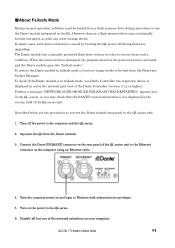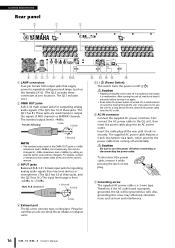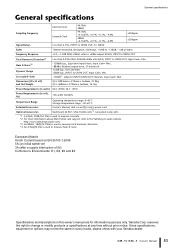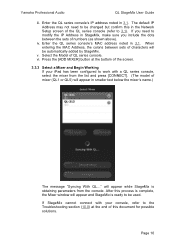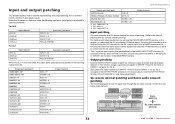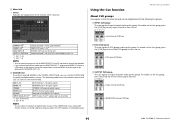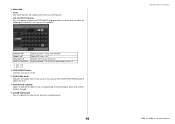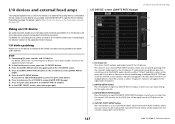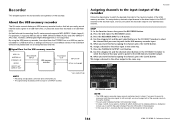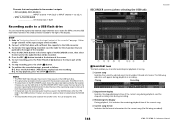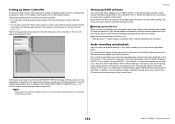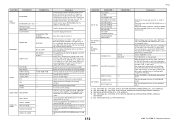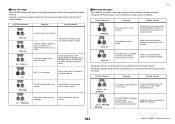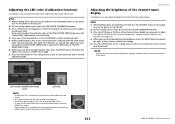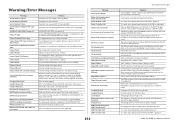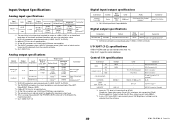Yamaha QL1 Support Question
Find answers below for this question about Yamaha QL1.Need a Yamaha QL1 manual? We have 6 online manuals for this item!
Question posted by perringreen92 on December 6th, 2017
How To Reset The Ql1
The person who posted this question about this Yamaha product did not include a detailed explanation. Please use the "Request More Information" button to the right if more details would help you to answer this question.
Current Answers
Answer #1: Posted by Troubleshooter101 on December 6th, 2017 1:07 PM
I kindly refer you to the product user manual you can check the way to reset the drive on this website with the help of user manual
https://www.manualslib.com/manual/801516/Yamaha-Ql5.html?page=210
Thanks
Please respond to my effort to provide you with the best possible solution by using the "Acceptable Solution" and/or the "Helpful" buttons when the answer has proven to be helpful. Please feel free to submit further info for your question, if a solution was not provided. I appreciate the opportunity to serve you!
Troublshooter101
Related Yamaha QL1 Manual Pages
Similar Questions
Ql1 Battery
What is the purpose of the internal battery? To store snapshots? How long will the battery last? Can...
What is the purpose of the internal battery? To store snapshots? How long will the battery last? Can...
(Posted by khof2525 2 years ago)
Regarding Training Videos For Mpg24/32 Audio Mixers
Where can I obtain training videos for Yamaha 24/32 audio mixers?
Where can I obtain training videos for Yamaha 24/32 audio mixers?
(Posted by jimmycjr87 7 years ago)
Repair Manual For Dm2000 Digital Mixer ?
Is a repair manual for DM2000 digital mixer available ?
Is a repair manual for DM2000 digital mixer available ?
(Posted by dean5533 11 years ago)
Does The Mg206cusb Mixer Ai4 Steinberger Record On All Channels (midi) Of The Mi
I have used the mixer once on a live gig and I used the 4 channel stereo 8 channel mono and only rec...
I have used the mixer once on a live gig and I used the 4 channel stereo 8 channel mono and only rec...
(Posted by shanelnichamin 11 years ago)