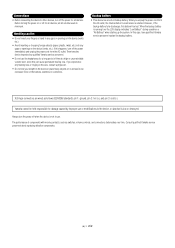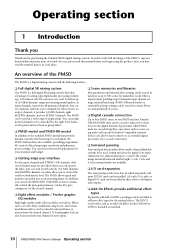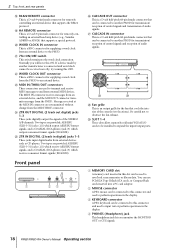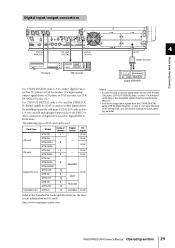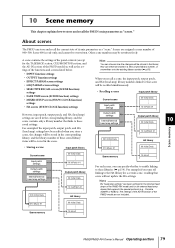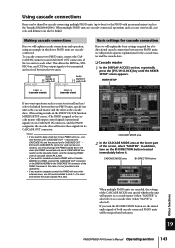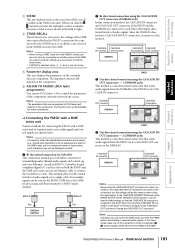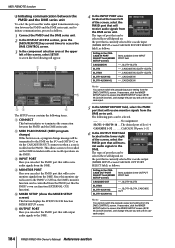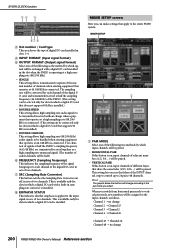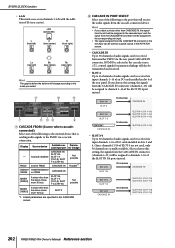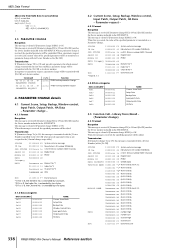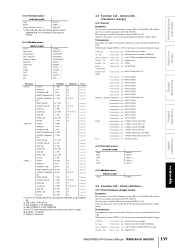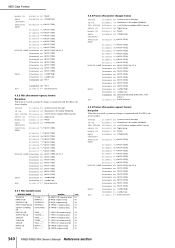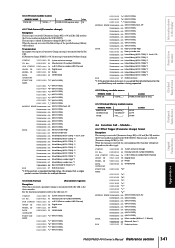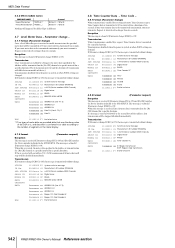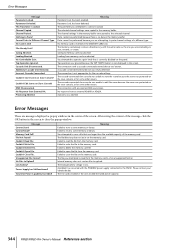Yamaha PM5D Support Question
Find answers below for this question about Yamaha PM5D.Need a Yamaha PM5D manual? We have 7 online manuals for this item!
Question posted by arturs on October 18th, 2016
Yamaha Pm5d Back Up Battery Replacement
Can I change the Back Up Buttery easy, or there is some... not to loose firmwareor other ... ?????
Current Answers
Answer #1: Posted by techyagent on October 18th, 2016 9:49 AM
You cannot change the internal backup battery i cannot find anything on the web because no one can do it on their own you need to take it to the service center to get good care of it.
If you wanna try though open the screws given down at Pm5d so just open it and unplug the connectors and pull the internal battery.
Thanks
Techygirl
Related Yamaha PM5D Manual Pages
Similar Questions
Hi Can Yamaha Pm5d Used 110v From The House And Not Used Dsp5d ?
Hi can yamaha PM5D used 110v from the house and not used DSP5D ?
Hi can yamaha PM5D used 110v from the house and not used DSP5D ?
(Posted by kanjifusion 1 year ago)
Regarding Training Videos For Mpg24/32 Audio Mixers
Where can I obtain training videos for Yamaha 24/32 audio mixers?
Where can I obtain training videos for Yamaha 24/32 audio mixers?
(Posted by jimmycjr87 7 years ago)
Pm5d For Newbie
I am new to digital world, learning on a Yamaha PM5D. Please advise steps for changing the store but...
I am new to digital world, learning on a Yamaha PM5D. Please advise steps for changing the store but...
(Posted by michael153 8 years ago)
Back Up Battery Replacement
How to replace the back up battery? What is the number on the battery?
How to replace the back up battery? What is the number on the battery?
(Posted by john47802 10 years ago)