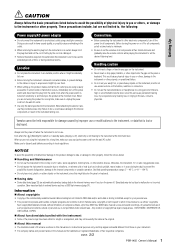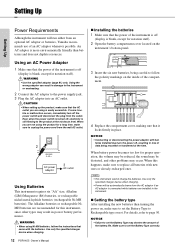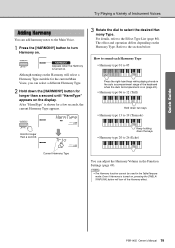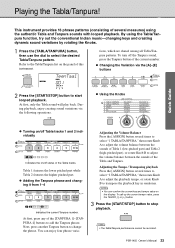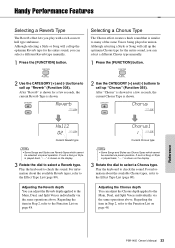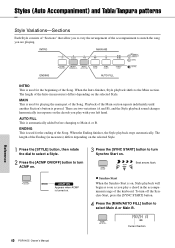Yamaha PSR-I455 Support Question
Find answers below for this question about Yamaha PSR-I455.Need a Yamaha PSR-I455 manual? We have 2 online manuals for this item!
Question posted by kukekar on November 18th, 2013
Shahanai Sound On Psr I455
on my psr i455 the sound of shahnai is not realistic. it heard very different and odd. why is it so?
Current Answers
Related Yamaha PSR-I455 Manual Pages
Similar Questions
Touch Sns. In Psr I455
Yamaha Psr I425 Has One Key Touch Sns. How Can I Use One Key Touch Sns. In Psr I455 ? Whether There ...
Yamaha Psr I425 Has One Key Touch Sns. How Can I Use One Key Touch Sns. In Psr I455 ? Whether There ...
(Posted by pathakalien 6 years ago)
What Is The Advantage /extra Feature In Psr-i455 Than Psr-i425
what is the advantage /extra feature in PSR-I455 than PSR-I425
what is the advantage /extra feature in PSR-I455 than PSR-I425
(Posted by baskarkandasamy 8 years ago)
Comparable Musical Keyboard To Yamaha Psr I425 That You Can Buy In America
(Posted by khkrmard 9 years ago)
Usb & Song Format For Yamaha Psr I455
Hi I am saving mp3 tunes in my USB but it shows no files after plugging in d USB in Yamaha PSR i455....
Hi I am saving mp3 tunes in my USB but it shows no files after plugging in d USB in Yamaha PSR i455....
(Posted by deepshi30 10 years ago)