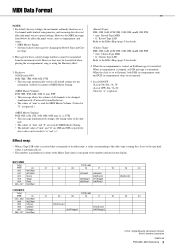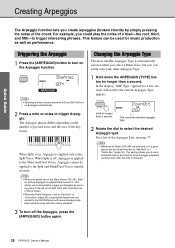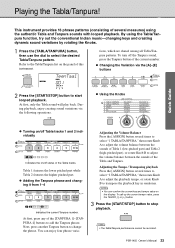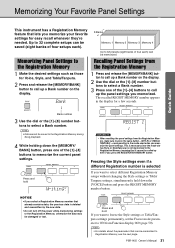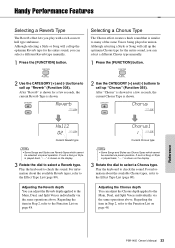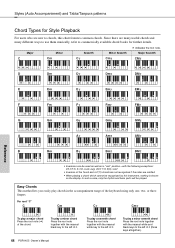Yamaha PSR-I455 Support Question
Find answers below for this question about Yamaha PSR-I455.Need a Yamaha PSR-I455 manual? We have 2 online manuals for this item!
Question posted by baskarkandasamy on July 1st, 2015
What Is The Advantage /extra Feature In Psr-i455 Than Psr-i425
Current Answers
Answer #1: Posted by TommyKervz on July 7th, 2015 10:48 AM
Psr-i455 ==> Specification here: http://in.yamaha.com/en/products/musical-instruments/keyboards/digitalkeyboards/portable_keyboards/psr-i455/?mode=model
Psr-i425==> Specification here: http://asia.yamaha.com/en/products/musical-instruments/keyboards/digitalkeyboards/portable_keyboards/psr-i425/
Visit these links given above and then scroll down and click on "Specs".
Related Yamaha PSR-I455 Manual Pages
Similar Questions
Yamaha Psr I425 Has One Key Touch Sns. How Can I Use One Key Touch Sns. In Psr I455 ? Whether There ...
compare their design , their voices , their styles and other facilities which will help to function ...