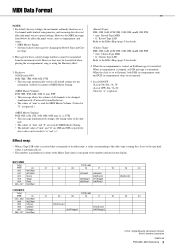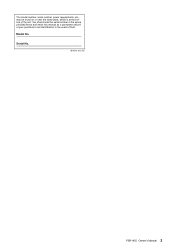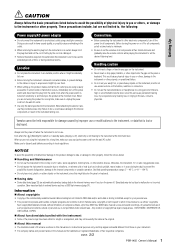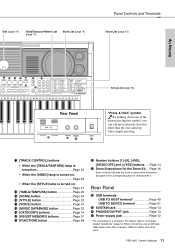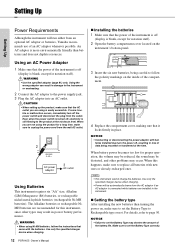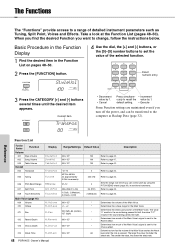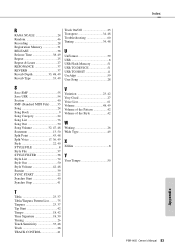Yamaha PSR-I455 Support Question
Find answers below for this question about Yamaha PSR-I455.Need a Yamaha PSR-I455 manual? We have 2 online manuals for this item!
Question posted by pathakalien on August 21st, 2017
Touch Sns. In Psr I455
Current Answers
Answer #1: Posted by waelsaidani1 on August 21st, 2017 4:10 AM
Press the CATEGORY [+] or [-] button
several times until "TouchSns" (Func-
tion 008) appears.
"TouchSns" is shown in the display for a few seconds, and the current Touch Sensitivity is shown
Use the dial to select a Touch Sensitivity
setting between 1 and 4.
When "1"-"3" is selected, higher values produce
greater (easier) volume variation in response to
keyboard dynamics-i.e. greater sensitivity. When
"4" (off) is selected, all notes will be played at the
same volume no matter how strongly or softly you
play the keys
Related Yamaha PSR-I455 Manual Pages
Similar Questions
what is the advantage /extra feature in PSR-I455 than PSR-I425
on my psr i455 the sound of shahnai is not realistic. it heard very different and odd. why is it so?
Hi I am saving mp3 tunes in my USB but it shows no files after plugging in d USB in Yamaha PSR i455....