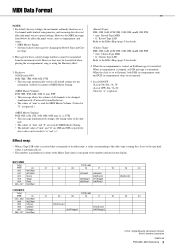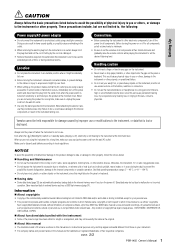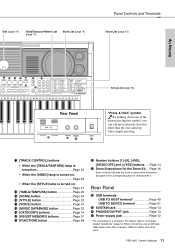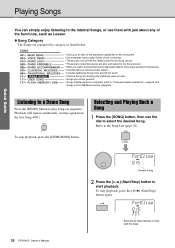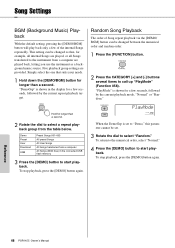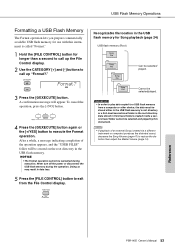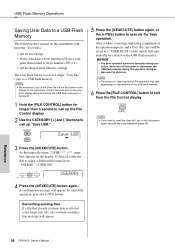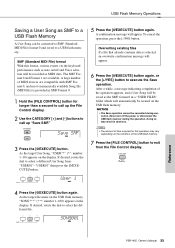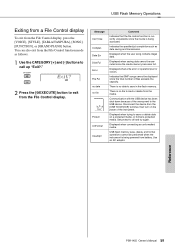Yamaha PSR-I455 Support Question
Find answers below for this question about Yamaha PSR-I455.Need a Yamaha PSR-I455 manual? We have 2 online manuals for this item!
Question posted by deepshi30 on September 18th, 2013
Usb & Song Format For Yamaha Psr I455
Hi I am saving mp3 tunes in my USB but it shows no files after plugging in d USB in Yamaha PSR i455. Its reading teh USB and showing me teh symbol but no files. Can someone tell what format should we use? mp3 or something else?
Current Answers
Answer #1: Posted by vbsaxena40 on December 5th, 2013 11:25 PM
Digital Keyboards support only MIDI files .MID , SMF extension files. Moreiver you will have to save Midi files in /USER/ folder . files downloaded outside this folder will not be recognised. You will have to procure MIDI Instrumental Music files to enable you to play on your Yamaka psr-i455.
Related Yamaha PSR-I455 Manual Pages
Similar Questions
Can I Use Use Mp3 Song In Psr S650 Keyboard Through Usb
(Posted by kaskumar8 1 year ago)
Why Style File Format Using For Yamaha Psri455.....?
Why style file format using for yamaha psri455.....?
Why style file format using for yamaha psri455.....?
(Posted by bhalsodvipul 6 years ago)
What Is The Advantage /extra Feature In Psr-i455 Than Psr-i425
what is the advantage /extra feature in PSR-I455 than PSR-I425
what is the advantage /extra feature in PSR-I455 than PSR-I425
(Posted by baskarkandasamy 8 years ago)
How To Transfer User Songs Yamaha Psr E333 Keyboard To Computer
(Posted by keDR28 9 years ago)
How To Play Usb Memory On Yamaha Psr I455?
please give me demo how to play USB songs on the yamaha psr i 455 on youtube
please give me demo how to play USB songs on the yamaha psr i 455 on youtube
(Posted by rajanisudha777 10 years ago)