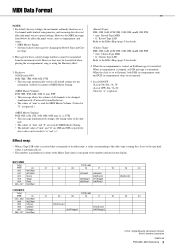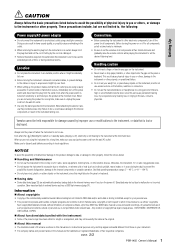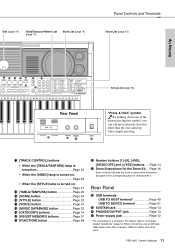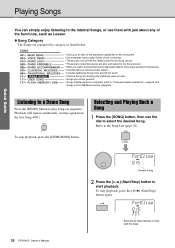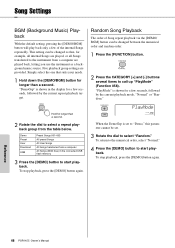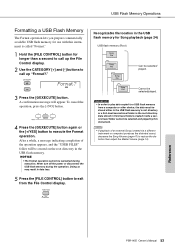Yamaha PSR-I455 Support Question
Find answers below for this question about Yamaha PSR-I455.Need a Yamaha PSR-I455 manual? We have 2 online manuals for this item!
Question posted by rajanisudha777 on April 8th, 2014
How To Play Usb Memory On Yamaha Psr I455?
please give me demo how to play USB songs on the yamaha psr i 455 on youtube
Current Answers
Related Yamaha PSR-I455 Manual Pages
Similar Questions
How To Quickly Shift From One Style/tempo To Another While Playing A Song
How can I switch from style 003, tempo 112 to style 16, tempo 102 while playing a song.
How can I switch from style 003, tempo 112 to style 16, tempo 102 while playing a song.
(Posted by huma582002 1 year ago)
What Is The Advantage /extra Feature In Psr-i455 Than Psr-i425
what is the advantage /extra feature in PSR-I455 than PSR-I425
what is the advantage /extra feature in PSR-I455 than PSR-I425
(Posted by baskarkandasamy 8 years ago)
Usb & Song Format For Yamaha Psr I455
Hi I am saving mp3 tunes in my USB but it shows no files after plugging in d USB in Yamaha PSR i455....
Hi I am saving mp3 tunes in my USB but it shows no files after plugging in d USB in Yamaha PSR i455....
(Posted by deepshi30 10 years ago)
Playing Itune Songs
Can you plug an iphone into the usb port and play a song through the keyboard?
Can you plug an iphone into the usb port and play a song through the keyboard?
(Posted by teachinpiano 10 years ago)