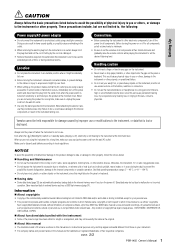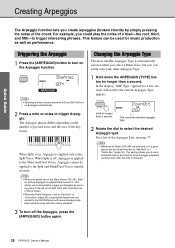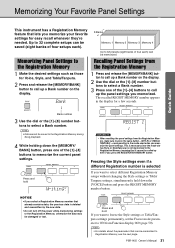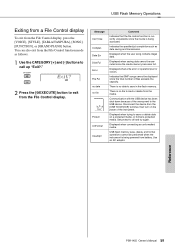Yamaha PSR-I455 Support Question
Find answers below for this question about Yamaha PSR-I455.Need a Yamaha PSR-I455 manual? We have 2 online manuals for this item!
Question posted by sarbarichakrabortyariadaha on September 8th, 2013
Compare Psri455 And Psri425
compare their design , their voices , their styles and other facilities which will help to function the instruments more smoothly and properly.
Current Answers
Answer #1: Posted by TommyKervz on September 8th, 2013 9:04 AM
Greetings - You should be able to compare the two by clicking on the Specifications tab/link on each one.
425 is here
http://m.asia.yamaha.com/en/products/musical-instruments/keyboards/digitalkeyboards/portable_keyboards/psr-i425/
and 455 is here
http://m.xcite.com/audio-mp3/musical-instruments/keyboards/yamaha-psr-i455-portable-keyboard-with-adapter.html
425 is here
http://m.asia.yamaha.com/en/products/musical-instruments/keyboards/digitalkeyboards/portable_keyboards/psr-i425/
and 455 is here
http://m.xcite.com/audio-mp3/musical-instruments/keyboards/yamaha-psr-i455-portable-keyboard-with-adapter.html
Related Yamaha PSR-I455 Manual Pages
Similar Questions
Yamaha Keyboard Psr 520 Display Not Working
Yamaha keyboard PSR 520 display is not working. Please suggest remedy. I am in Chen
Yamaha keyboard PSR 520 display is not working. Please suggest remedy. I am in Chen
(Posted by benyas14 3 years ago)
Recording Music From Psr-s550 To Laptop
What Software Do We Use To Record Music From Psr-s550 To A Laptop
What Software Do We Use To Record Music From Psr-s550 To A Laptop
(Posted by kinivuira 6 years ago)
Touch Sns. In Psr I455
Yamaha Psr I425 Has One Key Touch Sns. How Can I Use One Key Touch Sns. In Psr I455 ? Whether There ...
Yamaha Psr I425 Has One Key Touch Sns. How Can I Use One Key Touch Sns. In Psr I455 ? Whether There ...
(Posted by pathakalien 6 years ago)
What Is The Advantage /extra Feature In Psr-i455 Than Psr-i425
what is the advantage /extra feature in PSR-I455 than PSR-I425
what is the advantage /extra feature in PSR-I455 than PSR-I425
(Posted by baskarkandasamy 8 years ago)