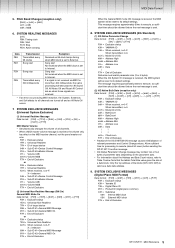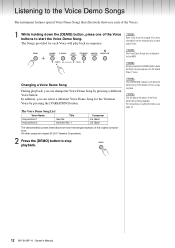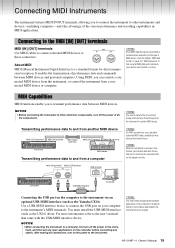Yamaha NP-11 Support Question
Find answers below for this question about Yamaha NP-11.Need a Yamaha NP-11 manual? We have 3 online manuals for this item!
Question posted by drcloz on December 12th, 2015
Need Replacement Board For Cvp 209 Piano
Was quoted $1000 to replace board which is more than the piano is worth. Any suggestions on what to do as only other option is to scrap it which I really don't want to do.
Current Answers
Answer #1: Posted by TommyKervz on December 12th, 2015 11:24 PM
Related Yamaha NP-11 Manual Pages
Similar Questions
Need Mother Board For Yamaha Psr S 910
On my key board only the light is on. otherwise no detail is coming on it. the repair man says the m...
On my key board only the light is on. otherwise no detail is coming on it. the repair man says the m...
(Posted by fairyanmusicschool 1 year ago)
This Question Is For A Yamaha Np-11 Keyboard. Factory Reset Method.
How do you perform a factory reset on a NP-11 keyboard?
How do you perform a factory reset on a NP-11 keyboard?
(Posted by Anonymous-170425 2 years ago)
My On/off Button Does Not Shut Down The Keyboard - Red Light Stays On.
My on/off button on NP11 now works intermittently. No matter how long I press the button it will not...
My on/off button on NP11 now works intermittently. No matter how long I press the button it will not...
(Posted by Billyavorn 2 years ago)
Yamaha Ra-100 Keyboard Amplifier
Would like to find a Schematic for the Yamaha RA-100 Amplifier. It's burning through the fuses left ...
Would like to find a Schematic for the Yamaha RA-100 Amplifier. It's burning through the fuses left ...
(Posted by jaxonb5 9 years ago)
Need Replacement Music Rest For My 76 Key Yamaha Psr-gx76 Or Compatible Rest
(Posted by potter45 10 years ago)