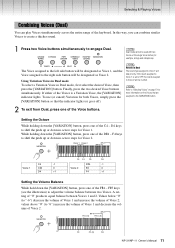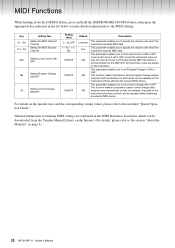Yamaha NP-11 Support Question
Find answers below for this question about Yamaha NP-11.Need a Yamaha NP-11 manual? We have 3 online manuals for this item!
Question posted by Billyavorn on January 17th, 2022
My On/off Button Does Not Shut Down The Keyboard - Red Light Stays On.
My on/off button on NP11 now works intermittently. No matter how long I press the button it will not shut off. It will shut off when the 110v power is disconnected and when reconnected again the on button will turn on the keyboard, but not turn off.A similar issue when using battery power. I must remove batteries to turn keyboard off. On button only works to turn keyboard on. Thanks!Bill
Current Answers
Answer #1: Posted by waleq on January 18th, 2022 5:48 PM
Watch this video it will help.
Please respond to my effort for providing you with possible solution to your question by "accepting the answer" and clicking the "helpful"
Yours regard,
Waleq.
Related Yamaha NP-11 Manual Pages
Similar Questions
Red Light Is On But Nothing Else.
helloOne morning I start my clavinova CLP 860 and the Red light is ON but nothing else.I make the fa...
helloOne morning I start my clavinova CLP 860 and the Red light is ON but nothing else.I make the fa...
(Posted by direction 1 year ago)
Yamaha Psr K1 Keyboard Screen Lights Up But Does Not Show Anything Else
the screen lights up when we plug in the adapter, but it is blank. Plus there is no sound from keys ...
the screen lights up when we plug in the adapter, but it is blank. Plus there is no sound from keys ...
(Posted by handan8848 2 years ago)
This Question Is For A Yamaha Np-11 Keyboard. Factory Reset Method.
How do you perform a factory reset on a NP-11 keyboard?
How do you perform a factory reset on a NP-11 keyboard?
(Posted by Anonymous-170425 2 years ago)
Yamaha Ra-100 Keyboard Amplifier
Would like to find a Schematic for the Yamaha RA-100 Amplifier. It's burning through the fuses left ...
Would like to find a Schematic for the Yamaha RA-100 Amplifier. It's burning through the fuses left ...
(Posted by jaxonb5 9 years ago)
Hi, I Have A Yamaha Psr 450. All Of A Sudden It Went Mute.
I cannot seem to turn it on. The power cable is plugged in and I can see the little red light on the...
I cannot seem to turn it on. The power cable is plugged in and I can see the little red light on the...
(Posted by ptlimor 11 years ago)