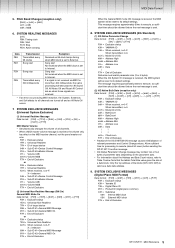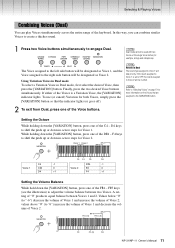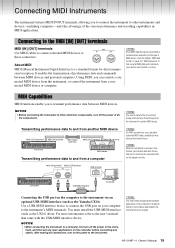Yamaha NP-11 Support Question
Find answers below for this question about Yamaha NP-11.Need a Yamaha NP-11 manual? We have 3 online manuals for this item!
Question posted by jaxonb5 on June 6th, 2014
Yamaha Ra-100 Keyboard Amplifier
Current Answers
Answer #1: Posted by BusterDoogen on June 6th, 2014 4:55 PM
I hope this is helpful to you!
Please respond to my effort to provide you with the best possible solution by using the "Acceptable Solution" and/or the "Helpful" buttons when the answer has proven to be helpful. Please feel free to submit further info for your question, if a solution was not provided. I appreciate the opportunity to serve you!
Related Yamaha NP-11 Manual Pages
Similar Questions
How do you perform a factory reset on a NP-11 keyboard?
My on/off button on NP11 now works intermittently. No matter how long I press the button it will not...
Where can I find yamaha psr 8000 support. There are 2 electronic components (possibly ceramic resist...
I hooked this keyboard up to a friend's amplifier has has for his guitar and nothing - couldn't get ...
Same as question title !