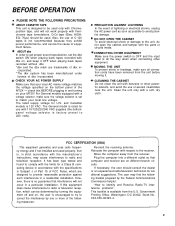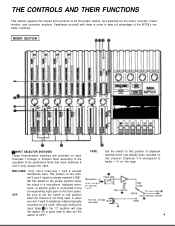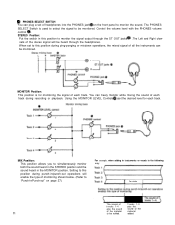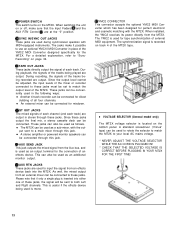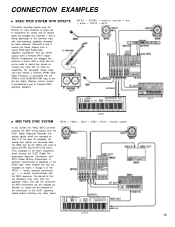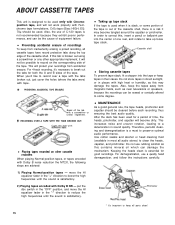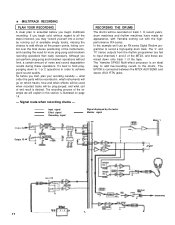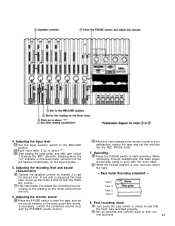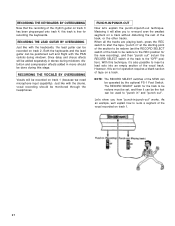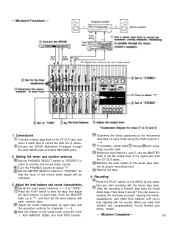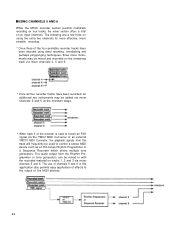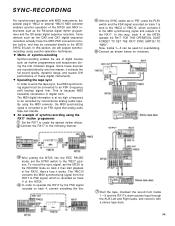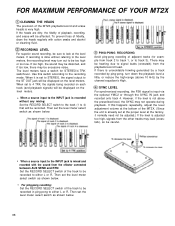Yamaha MT2X Support Question
Find answers below for this question about Yamaha MT2X.Need a Yamaha MT2X manual? We have 1 online manual for this item!
Question posted by MSEAMAN248 on August 18th, 2012
Need Assistance With Mt2x Please
Just replaced the drive rubber band, and now I cannot get the cassette to sit in the cassette deck. Is there a trick to getting the area in to a particular position. The cassette went in just fine before I opened and replaced the band...
Current Answers
Related Yamaha MT2X Manual Pages
Similar Questions
Mt2x Tape Transport
I have a MT2X with transport issues. I replaced the belts, but the main play belt slips up the capst...
I have a MT2X with transport issues. I replaced the belts, but the main play belt slips up the capst...
(Posted by macsystembill 3 years ago)
Yamaha Mt2x Multitrack Casette Recorder
I would like to find a Yamaha MT2X. Where can i buy one? It has to be in a good conditions.
I would like to find a Yamaha MT2X. Where can i buy one? It has to be in a good conditions.
(Posted by lindstorff 11 years ago)
Where Do I Get Spare Parts For My Md4s Multitracker I Need A Stop Button
(Posted by mbanderson 11 years ago)
Where Can I Purchase A Replacement 'record Button' Red Plastic Part Aw16
The plastic (red and white) piece that sits on top of the "record" switch on my AW16 broke and I nee...
The plastic (red and white) piece that sits on top of the "record" switch on my AW16 broke and I nee...
(Posted by jboy1953 11 years ago)
Free Download Yamaha Mt1x Service Manual Needed
FREE DOWNLOAD YAMAHA MT1X SERVICE manual needed
FREE DOWNLOAD YAMAHA MT1X SERVICE manual needed
(Posted by hazfer 12 years ago)