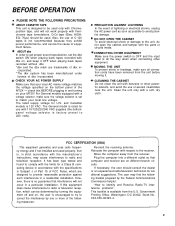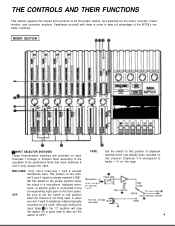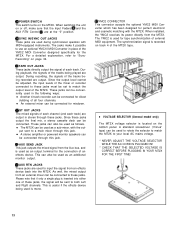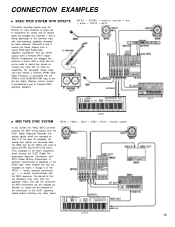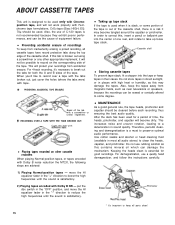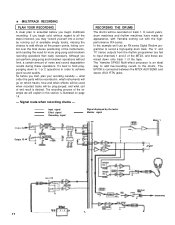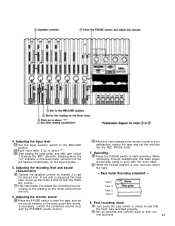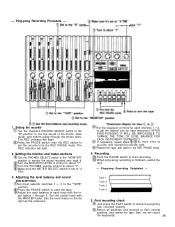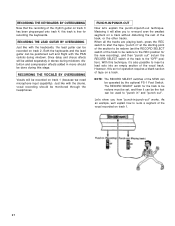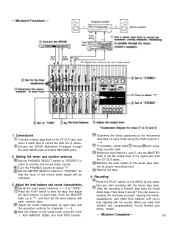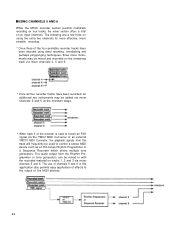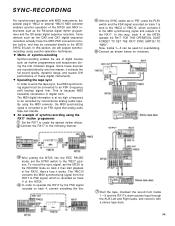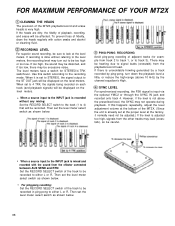Yamaha MT2X Support Question
Find answers below for this question about Yamaha MT2X.Need a Yamaha MT2X manual? We have 1 online manual for this item!
Question posted by macsystembill on March 12th, 2021
Mt2x Tape Transport
I have a MT2X with transport issues. I replaced the belts, but the main play belt slips up the capstan when turned on, not staying in place. I just bought a MT1X, and was wondering if I could swap out the transports? I recorded a bunch of stuff in the 80's-90's on the fast speed, so I need the MT2X to work. Also would appreciate any links to valid repair shops for these. Thanks so much for your help!
Current Answers
Answer #2: Posted by hzplj9 on March 12th, 2021 2:59 PM
Cleaning the capstan of residue left by the old belt may cause that. When you replaced the belts did you replace the pinch roller? That is one of the main cause of tape issues. The roller gets tape residue on it and needs regular cleaning to keep the rubber firmly against the tape and feed spindle. Cleaning the roller with alcohol on a cotton bud may resolve it.
Hope that helps.
Related Yamaha MT2X Manual Pages
Similar Questions
Mt-50 Not Rewinding Or Fast Forwarding
Mt-50 not rewinding or fast forwarding. Playback is fine. Opened it gear not engaging
Mt-50 not rewinding or fast forwarding. Playback is fine. Opened it gear not engaging
(Posted by breechknees 3 years ago)
Yamaha Mt2x Multitrack Casette Recorder
I would like to find a Yamaha MT2X. Where can i buy one? It has to be in a good conditions.
I would like to find a Yamaha MT2X. Where can i buy one? It has to be in a good conditions.
(Posted by lindstorff 11 years ago)
Where Can I Purchase A Replacement 'record Button' Red Plastic Part Aw16
The plastic (red and white) piece that sits on top of the "record" switch on my AW16 broke and I nee...
The plastic (red and white) piece that sits on top of the "record" switch on my AW16 broke and I nee...
(Posted by jboy1953 11 years ago)
Need Assistance With Mt2x Please
Just replaced the drive rubber band, and now I cannot get the cassette to sit in the cassette deck. ...
Just replaced the drive rubber band, and now I cannot get the cassette to sit in the cassette deck. ...
(Posted by MSEAMAN248 11 years ago)