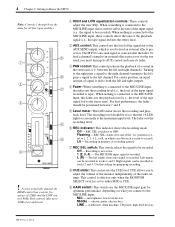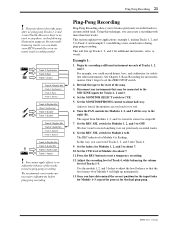Yamaha MT50 Support Question
Find answers below for this question about Yamaha MT50.Need a Yamaha MT50 manual? We have 1 online manual for this item!
Question posted by breechknees on October 19th, 2020
Mt-50 Not Rewinding Or Fast Forwarding
Mt-50 not rewinding or fast forwarding. Playback is fine. Opened it gear not engaging
Current Answers
Answer #1: Posted by INIMITABLE on October 19th, 2020 11:25 AM
If you're having playback problems, including freezing or difficulty rewinding or fast-forwarding through recorded programs, this may be caused by an issue with the original broadcast. Try this: Record a few moments of a live program and then try to view the recording.
I hope this is helpful? PLEASE "ACCEPT" and mark it "HELPFUL" to complement my little effort. Hope to bring you more detailed answers
-INIMITABLE
Related Yamaha MT50 Manual Pages
Similar Questions
Error 50 While Reading Any Mini Disk
My Yamaha MD4S is not reading either used or new disks. Then when I try to eject unread disk the mes...
My Yamaha MD4S is not reading either used or new disks. Then when I try to eject unread disk the mes...
(Posted by bennettr63 3 years ago)
Aw4416 Yamaha Rec. Will Not Record On Secveral Channels.
why wont redirecting high Z guitar line sig. using channel 8 into bus 3? work? Instead i get a sig. ...
why wont redirecting high Z guitar line sig. using channel 8 into bus 3? work? Instead i get a sig. ...
(Posted by gitaudionix 7 years ago)
Putting A Recording Into Folder So My Computer Can Find It
I made a recording of three simple tunes. I thought they would show up in folder 'A'. I went to down...
I made a recording of three simple tunes. I thought they would show up in folder 'A'. I went to down...
(Posted by davidlynnwells 9 years ago)
Where Can I Purchase A Replacement 'record Button' Red Plastic Part Aw16
The plastic (red and white) piece that sits on top of the "record" switch on my AW16 broke and I nee...
The plastic (red and white) piece that sits on top of the "record" switch on my AW16 broke and I nee...
(Posted by jboy1953 11 years ago)
Belt(s) For Yamaha Mt100 4-track Recorder
Hi, My MT100 is still working nicely and I have a lot of valuable multitrack recordings. I am now wo...
Hi, My MT100 is still working nicely and I have a lot of valuable multitrack recordings. I am now wo...
(Posted by mmola 12 years ago)