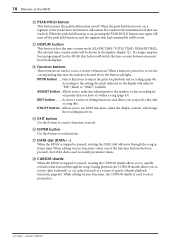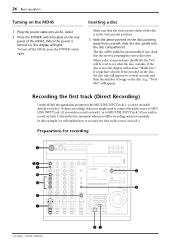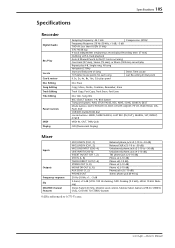Yamaha MD4S Support Question
Find answers below for this question about Yamaha MD4S.Need a Yamaha MD4S manual? We have 1 online manual for this item!
Question posted by bennettr63 on November 26th, 2020
Error 50 While Reading Any Mini Disk
My Yamaha MD4S is not reading either used or new disks. Then when I try to eject unread disk the message says "There is no Disk".
Current Answers
Answer #1: Posted by Odin on November 26th, 2020 5:42 PM
Hope this is useful. Please don't forget to click the Accept This Answer button if you do accept it. My aim is to provide reliable helpful answers, not just a lot of them. See https://www.helpowl.com/profile/Odin.
Related Yamaha MD4S Manual Pages
Similar Questions
How To Delete Files,data When Message States Disk Is Full?
(Posted by barkleyjohnny577 2 years ago)
Mt-50 Not Rewinding Or Fast Forwarding
Mt-50 not rewinding or fast forwarding. Playback is fine. Opened it gear not engaging
Mt-50 not rewinding or fast forwarding. Playback is fine. Opened it gear not engaging
(Posted by breechknees 3 years ago)
I Insert A Disc Into My Md 8 And The Display Reads 'no Disc'
I insert a disc into my MD 8 and the display reads 'No Disc' What's the problem?
I insert a disc into my MD 8 and the display reads 'No Disc' What's the problem?
(Posted by andywaite 12 years ago)
Low Battery Error
When I turn on the AW2816, appears an error message "low battery".
When I turn on the AW2816, appears an error message "low battery".
(Posted by humbertobruni 12 years ago)