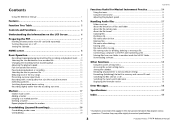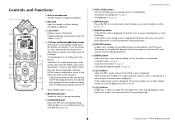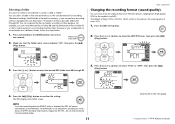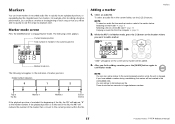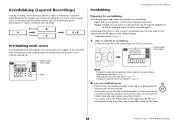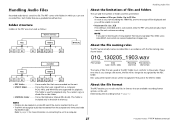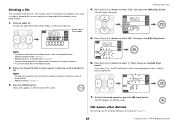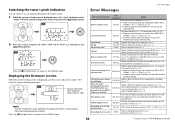Yamaha POCKETRAK Support Question
Find answers below for this question about Yamaha POCKETRAK.Need a Yamaha POCKETRAK manual? We have 2 online manuals for this item!
Question posted by davidlynnwells on October 26th, 2014
Putting A Recording Into Folder So My Computer Can Find It
I made a recording of three simple tunes. I thought they would show up in folder 'A'. I went to download them onto my computer and the computer does not find them in the 'A' folder. How do I put them in a folder on a pocketrak?
Current Answers
Related Yamaha POCKETRAK Manual Pages
Similar Questions
D24 Yamaha Digital Recorder
I just purchased the D24 digital recorder looking for the best solution to integrate with my Yamaha ...
I just purchased the D24 digital recorder looking for the best solution to integrate with my Yamaha ...
(Posted by madhousedmi 6 years ago)
Aw4416 Yamaha Rec. Will Not Record On Secveral Channels.
why wont redirecting high Z guitar line sig. using channel 8 into bus 3? work? Instead i get a sig. ...
why wont redirecting high Z guitar line sig. using channel 8 into bus 3? work? Instead i get a sig. ...
(Posted by gitaudionix 7 years ago)
Where Can I Purchase A Replacement 'record Button' Red Plastic Part Aw16
The plastic (red and white) piece that sits on top of the "record" switch on my AW16 broke and I nee...
The plastic (red and white) piece that sits on top of the "record" switch on my AW16 broke and I nee...
(Posted by jboy1953 11 years ago)
Belt(s) For Yamaha Mt100 4-track Recorder
Hi, My MT100 is still working nicely and I have a lot of valuable multitrack recordings. I am now wo...
Hi, My MT100 is still working nicely and I have a lot of valuable multitrack recordings. I am now wo...
(Posted by mmola 12 years ago)