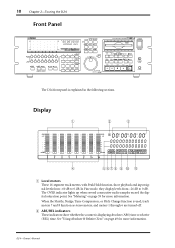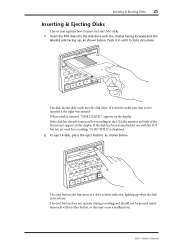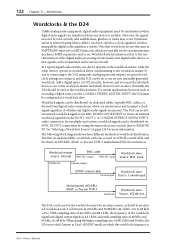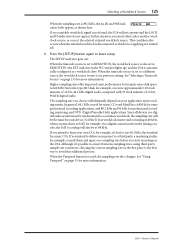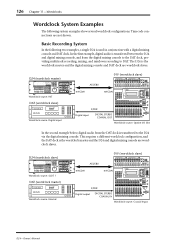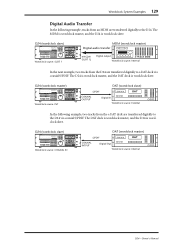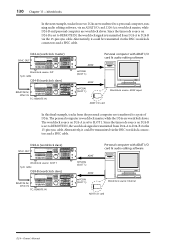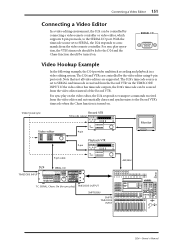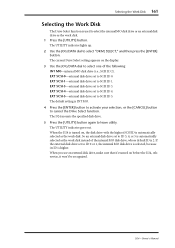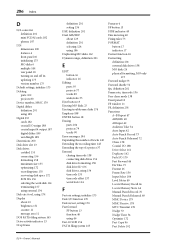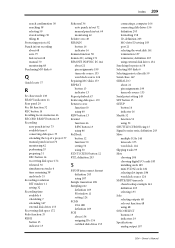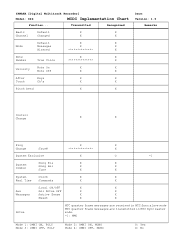Yamaha D24 Support Question
Find answers below for this question about Yamaha D24.Need a Yamaha D24 manual? We have 2 online manuals for this item!
Question posted by madhousedmi on May 18th, 2017
D24 Yamaha Digital Recorder
I just purchased the D24 digital recorder looking for the best solution to integrate with my Yamaha Dm 2000 digital mixer and find The disks or scsi drive for my d24 thank
Current Answers
Related Yamaha D24 Manual Pages
Similar Questions
Aw4416 Yamaha Rec. Will Not Record On Secveral Channels.
why wont redirecting high Z guitar line sig. using channel 8 into bus 3? work? Instead i get a sig. ...
why wont redirecting high Z guitar line sig. using channel 8 into bus 3? work? Instead i get a sig. ...
(Posted by gitaudionix 7 years ago)
Putting A Recording Into Folder So My Computer Can Find It
I made a recording of three simple tunes. I thought they would show up in folder 'A'. I went to down...
I made a recording of three simple tunes. I thought they would show up in folder 'A'. I went to down...
(Posted by davidlynnwells 9 years ago)
Where Can I Purchase A Replacement 'record Button' Red Plastic Part Aw16
The plastic (red and white) piece that sits on top of the "record" switch on my AW16 broke and I nee...
The plastic (red and white) piece that sits on top of the "record" switch on my AW16 broke and I nee...
(Posted by jboy1953 11 years ago)
Belt(s) For Yamaha Mt100 4-track Recorder
Hi, My MT100 is still working nicely and I have a lot of valuable multitrack recordings. I am now wo...
Hi, My MT100 is still working nicely and I have a lot of valuable multitrack recordings. I am now wo...
(Posted by mmola 12 years ago)