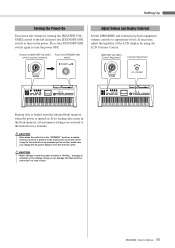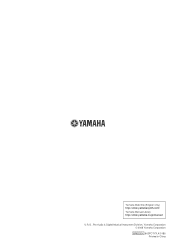Yamaha MM6 Support Question
Find answers below for this question about Yamaha MM6.Need a Yamaha MM6 manual? We have 1 online manual for this item!
Question posted by phirende on June 1st, 2014
How Do I Fix Yamaha Mm6 Lcd Screen
The person who posted this question about this Yamaha product did not include a detailed explanation. Please use the "Request More Information" button to the right if more details would help you to answer this question.
Current Answers
Answer #1: Posted by online24h on June 1st, 2014 5:42 PM
Hello
See link below
https://www.youtube.com/watch?v=i9nvuouVaHU&feature=youtube_gdata_player
Hope this will be helpful "PLEASE ACCEPT"
Related Yamaha MM6 Manual Pages
Similar Questions
Yahama Dtxtremeiis Module Screen
Is it possible to replace the LCD screen on the module and what would the estimated cost be?
Is it possible to replace the LCD screen on the module and what would the estimated cost be?
(Posted by gregpoling 9 years ago)
My Mm6 Cut Out While Playing Why Is This
while play the key board it cut out and start over like I just turn it on
while play the key board it cut out and start over like I just turn it on
(Posted by jruthe4187 11 years ago)
Pls Help, The Lcd Screen Is All Blue? Our Dgx-640 Is Less Than Week Of Use.
suddenly the LCD screen is all blue, can't see anything when pressing tune/style etc. LCD is all blu...
suddenly the LCD screen is all blue, can't see anything when pressing tune/style etc. LCD is all blu...
(Posted by bellahmarri 11 years ago)
Hello,is There Somebody There That Has The Lcd Display For Sale?mine Got Cracked
my qy70 felt and cracked its screen and now its impossible to work with it, im wonder if some is sel...
my qy70 felt and cracked its screen and now its impossible to work with it, im wonder if some is sel...
(Posted by shanatoba 12 years ago)