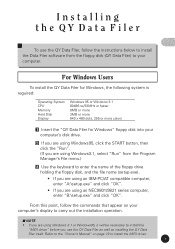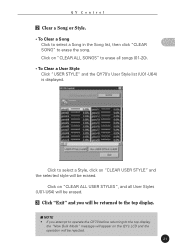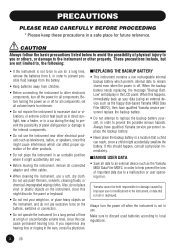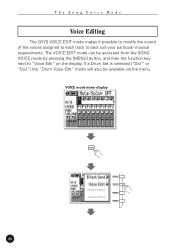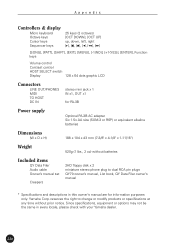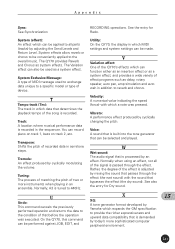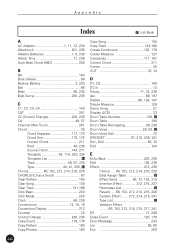Yamaha QY70 Support Question
Find answers below for this question about Yamaha QY70.Need a Yamaha QY70 manual? We have 3 online manuals for this item!
Question posted by shanatoba on March 29th, 2012
Hello,is There Somebody There That Has The Lcd Display For Sale?mine Got Cracked
my qy70 felt and cracked its screen and now its impossible to work with it, im wonder if some is selling parts on this device, yamaha doesnt support it anymore, plase if you have the lcd screen part : optrex dmf50202n and dont need it i can buy it , write to my email :
[email protected]
Current Answers
Related Yamaha QY70 Manual Pages
Similar Questions
Specs
hello my name is Sergio from Mexico.I have a silver plate yamaha trumpet YTR 63 but the last numbers...
hello my name is Sergio from Mexico.I have a silver plate yamaha trumpet YTR 63 but the last numbers...
(Posted by alientomadera 7 years ago)
Scan Led Display
My piano is displaying "Scn" on the LED screen and there is no sound coming from the keys. How can I...
My piano is displaying "Scn" on the LED screen and there is no sound coming from the keys. How can I...
(Posted by lunaguadalupe2 8 years ago)
I Want To Buy One Yamaha Cpx 10 But I Don't Know Anything About It.
Hey!I live in the Netherlands and I'm searching a while now to get some more information about this ...
Hey!I live in the Netherlands and I'm searching a while now to get some more information about this ...
(Posted by ekepoep 9 years ago)