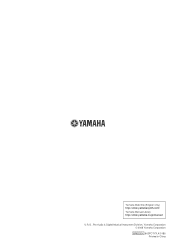Yamaha MM6 Support Question
Find answers below for this question about Yamaha MM6.Need a Yamaha MM6 manual? We have 1 online manual for this item!
Question posted by jruthe4187 on December 5th, 2012
My Mm6 Cut Out While Playing Why Is This
while play the key board it cut out and start over like I just turn it on
Current Answers
There are currently no answers that have been posted for this question.
Be the first to post an answer! Remember that you can earn up to 1,100 points for every answer you submit. The better the quality of your answer, the better chance it has to be accepted.
Be the first to post an answer! Remember that you can earn up to 1,100 points for every answer you submit. The better the quality of your answer, the better chance it has to be accepted.
Related Yamaha MM6 Manual Pages
Owner's Manual - Page 5


...or registered trademarks of their minimum levels and gradually raise the volume controls while playing the instrument to set the volumes of all components. Yamaha cannot be sure to set ...components, turn off the power for instructional purposes only, and may be lost or destroyed. Also, be held responsible for a long period of time at their respective companies.
(3)-10 2/2
MM6/MM8 ...
Owner's Manual - Page 8


... the voices you play (including keyboard splits and layers), the patterns you want , based on their instrument type. Main Features
■ High-Quality Voices for Keyboard Performance Page 15
The MM6/MM8 contains a wide range of different musical genres simply by using a USB cable, and transfer MIDI data to and from acoustic musical instruments to your...
Owner's Manual - Page 9


... to a Computer (USB Terminal 10 Turning the Power On 11 Adjust Volume and Display Contrast 11
Panel Controls and Terminals
12
Front Panel 12 Rear Panel 13
Quick Guide
Playing the Demo Song
14
Play the Instrument
15
Selecting the Main Voice 15 Combining... Type List 104 MIDI Implementation Chart 106 MIDI Data Format 108 Specifications 109 Index 110
MM6/MM8 Owner's Manual 9
Owner's Manual - Page 10


...instrument is wrapped around the cable clip (as described below, BEFORE turning the power on. To use headphones at some musical instrument stores, com- Setting Up
Be sure to do the following BEFORE turning... electrical storms.
Cable clip
MM6
Since the MM6/MM8 has no built-in irreparable damage to allow transfer of a computer to both the adaptor and the instrument.
ᕢ Plug the ...
Owner's Manual - Page 14


...while listening to the instrument to stop Demo playback. The Main display will play again from the beginning when the end is reached.
3 Press the [START/STOP] button to set... will appear in the LCD. Quick Guide
Playing the
Demo
Song
Quick Guide
This instrument includes a Demonstration Song that demonstrate some of the instrument's features and capabilities.
The Demo display appears...
Owner's Manual - Page 15


... category,
press another CATEGORY SEARCH button. Use the dial to piano, organ, and other musical sounds. Try selecting and playing a variety of other "standard" keyboard instruments, this example try selecting the "004 Early70's".
3 Play the keyboard. Quick Guide
Play
the
Instrument
In addition to select the desired voice. The Main Voice selection display will be highlighted...
Owner's Manual - Page 16


... will appear. NOTE
• To change the Voice category, press another category search button.
16 MM6/MM8 Owner's Manual Two voices will sound at the same time.
1 Press the [DUAL] button. The second voice is known as the "Dual" voice.
Play the Instrument
Combining Voices-Dual
You can select a second voice that will...
Owner's Manual - Page 17
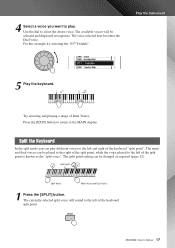
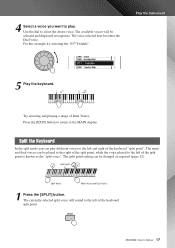
...the Dual voice. Try selecting and playing a range of the keyboard "split point".
Play the Instrument
5 Play the keyboard. Press the [EXIT] button to return to play different voices to the left of...voice will be played to the right of the split point, while the voice played to select the desire voice. MM6/MM8 Owner's Manual 17 4 Select a voice you can play .
Split point
...
Owner's Manual - Page 18


... the MAIN display.
18 MM6/MM8 Owner's Manual For this example try selecting the "002 Symphony Strings".
5 Play the keyboard. The voice selected here becomes the Split voice.
Play the Instrument
2 Press and hold the... CATEGORY SEARCH button.
4 Select a voice you want to play. Try playing the selected Split Voice. The Split Voice selection display will be selected and displayed in the CATEGORY...
Owner's Manual - Page 20


...play it off.
20 MM6/MM8 Owner's Manual
NOTE
• The Arpeggio function can be used arpeggios will be applied to the main and dual voices. Play the Instrument
Using the Arpeggio Function
The arpeggio function lets you could play...that plays depends on the actual notes or chords you play, as well as performance.
1 Press the [ARPEGGIO ON/OFF] button to turn it is used for music ...
Owner's Manual - Page 26


...
With this section we'll learn how to the instrument (page 67)
26 MM6/MM8 Owner's Manual
The available songs will appear. The procedure for playing these types of song you want to the DEVICE terminal.
Selecting and Listening to a Song
1 Select and press the SONG category button that makes up a piece of music.
Owner's Manual - Page 32


... To Play Back a User Song The procedure is the same as that for recording in progress, the data is not recorded. • Reverb type, Chorus type, Time signature, Pattern number, Pattern volume
32 MM6/MM8... track (page 58). ■ To Re-record a Track Simple select the track you want to play. 3 Press the [START/STOP] button. ◆ Save the User Song to USB storage device (See page 69) ◆...
Owner's Manual - Page 45


...instrument includes a metronome with adjustable tempo and time signature.
Press the TEMPO [+] or [-] button as many times as necessary to the original display. MM6/MM8 Owner's Manual 45 Press the [EXIT] button to return to set the tempo that is most comfortable for you and the music...'s how you are playing.
■Start the metronome
Start the metronome by 1. Use it to 280.
Owner's Manual - Page 72


...instrument's USB TO DEVICE terminal, and that "CONNECT" is showing in the MAIN display.
2 Press the [USB] button.
3 Use the dial to select the SMF you want to play.
4 Press the [START.../STOP] button. You can press the [DEC/NO] button at this operation.
7 A message will begin.
Never turn off...MM6/MM8 Owner's Manual
Playing SMF Saved to the MAIN display.
Owner's Manual - Page 82


...instrument's keyboard, etc., will play back when the [START/STOP] button is normal. Press the [EXIT] button to return to ON? Is External Clock set to the MAIN display.
Select a pattern number other than the rhythm part. If the Dual voice or Split voice is being played.... Be sure to turn on the power. During recording the DSP type set to the instrument may be cut off. This is ...
Owner's Manual - Page 84


...instrument has 32-note maximum polyphony. If the maximum polyphony is exceeded, earlier played notes will be cut...Cool!
This means that it can play a maximum of up to take ... change numbers when playing the instrument via MIDI from ...19 Cool! Use these program change numbers for playing on the keyboard is , Program Numbers and ...
20 1967 Keys
20 Sea Horse...Glocken Chimes
11 Music Box
11 ...
Owner's Manual - Page 101


...unit. Adds more stages to the sound. Ideal for a solo instrument.
MSB 1 1 1 1 1 1 1 2 2 2 2... 1 0 0
16
17
0 0 19 16 0 18 20 8 16 17 1 0 7 0 16 0 0 0 0 0
MM6/MM8 Owner's Manual 101 Reverb suitable for drum Parts.
Produces two delayed sounds: L and R.
Conventional chorus program with adjustable LOW and HIGH... cuts ...played back in most disco music. A stereo EQ with rich,...
Owner's Manual - Page 109


Specifications
Keyboards
MM8 MM6
88 keys (Initial touch) 61 keys (Initial touch)
Tone Generator block
Tone Generator Polyphony Multi ... MM8: 1,340(W) x 445(D) x 157(H)mm, 15.6kg MM6: 949(W) x 374(D) x 123(H)mm, 5.0kg AC Power Adaptor, Owner's Manual (this owner's manual are for information purposes only. MM6/MM8 Owner's Manual 109
Since specifications, equipment or options may not...
Owner's Manual - Page 113


..., Argentina Tel: 011-4119-7000
PANAMA AND OTHER LATIN AMERICAN COUNTRIES/ CARIBBEAN COUNTRIES
Yamaha Music Latin America, S.A. Sherbourne Drive, Tilbrook, Milton Keynes, MK7 8BL, England Tel: 01908...Pacific Music Marketing Group Nakazawa-cho 10-1, Naka-ku, Hamamatsu, Japan 430-8650 Tel: +81-53-460-2312
HEAD OFFICE Yamaha Corporation, Pro Audio & Digital Musical Instrument Division
Nakazawa...
Similar Questions
Its 2022 - Can I Still Use My Yamaha Clp-150 To Record Midi On Latest Macbook?
Dear readers, after many days of trying and investing in stupid stuff as usbc-to USB adapters and hu...
Dear readers, after many days of trying and investing in stupid stuff as usbc-to USB adapters and hu...
(Posted by angelikaborn 1 year ago)
Yamaha Yhr662
HELLO FROM MALTA I JUST PURCHASED A 1976 YAMAHA YHR 662 HORN FROM A RETIRED PLAYER AND HE SAID THAT...
HELLO FROM MALTA I JUST PURCHASED A 1976 YAMAHA YHR 662 HORN FROM A RETIRED PLAYER AND HE SAID THAT...
(Posted by lonewolf73 12 years ago)
Difference Between Yamaha Svb-100
Yamaha Svb-100sk
And Yamaha Svb-200
No more details. Thank you!!!
No more details. Thank you!!!
(Posted by daniel74180 12 years ago)