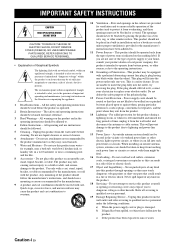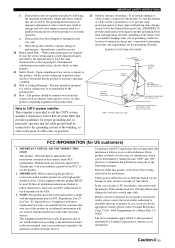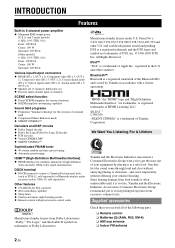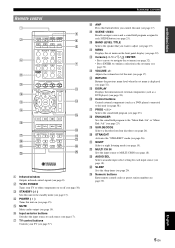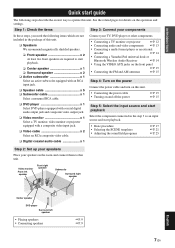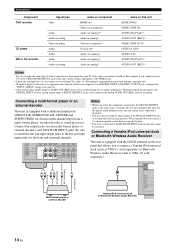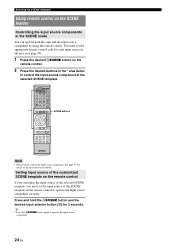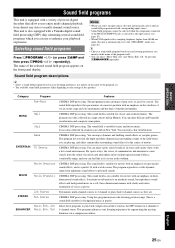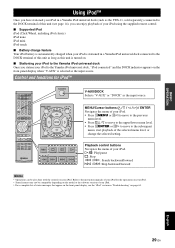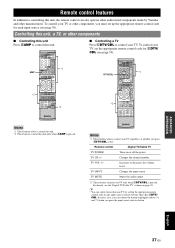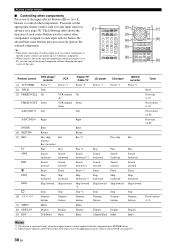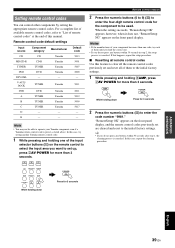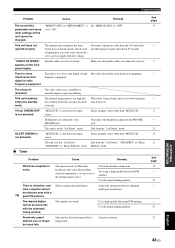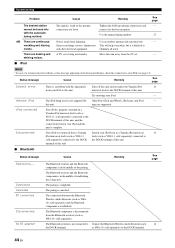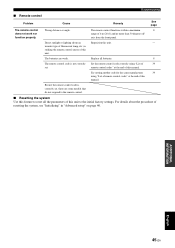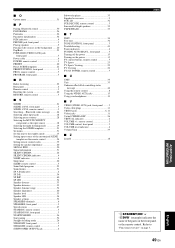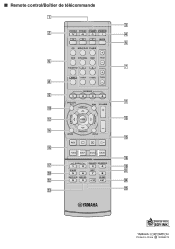Yamaha HTR 6230 Support Question
Find answers below for this question about Yamaha HTR 6230 - AV Receiver.Need a Yamaha HTR 6230 manual? We have 1 online manual for this item!
Question posted by Ianadriant on June 26th, 2018
Hi, Ian From Chile. I Have This Equip And Doesn't Work At All
Hi, the equipment when i plug to electrical current don't work, not even Start UP. I check the cables, check the electrical plug, everything its ok.
Current Answers
Answer #1: Posted by Odin on June 27th, 2018 5:28 AM
See the first-listed Problem at https://www.manualslib.com/manual/1178754/Yamaha-Htr-6230.html?page=45. If the problem persists (or if you require further explanation), you'll have to consult Yamaha: use the contact information here--https://www.contacthelp.com/yamaha/customer-service.
Hope this is useful. Please don't forget to click the Accept This Answer button if you do accept it. My aim is to provide reliable helpful answers, not just a lot of them. See https://www.helpowl.com/profile/Odin.
Related Yamaha HTR 6230 Manual Pages
Similar Questions
Yamaha Htr-6130 Av Receiver
Power outage and now my Yamaha HTR-6130 AV Receiver is dead. Tried pressing the Tone Control, Straig...
Power outage and now my Yamaha HTR-6130 AV Receiver is dead. Tried pressing the Tone Control, Straig...
(Posted by lindajcampbell 6 years ago)
How Do I Reset My Yamaha Htr 6230 Receiver Back To Factory Settings.
I am having trouble with my Yamaha htr 6230 receiver I can't get the front speakers to work, the cen...
I am having trouble with my Yamaha htr 6230 receiver I can't get the front speakers to work, the cen...
(Posted by 19dmt73 7 years ago)
Yamaha Remote Rav461 To Work Yamaha Av Receiver Rx-v365
hi i have a yamaha remote control rav 461 However my yamaha AV receiver is rx-v365.I need to tune it...
hi i have a yamaha remote control rav 461 However my yamaha AV receiver is rx-v365.I need to tune it...
(Posted by Chloeamber 7 years ago)
Only Two Speakers Work
I have three peripherals with five speakers. HDMI's out of Blu Ray, HD Cable Box and Receiver to HDT...
I have three peripherals with five speakers. HDMI's out of Blu Ray, HD Cable Box and Receiver to HDT...
(Posted by chuckko1 13 years ago)
Went To Turn On My Htr-6230 Av Receiver And It Won't Power Up. Why Not?
Been trouble free for months. All cords are plugged in.
Been trouble free for months. All cords are plugged in.
(Posted by Anonymous-18619 13 years ago)