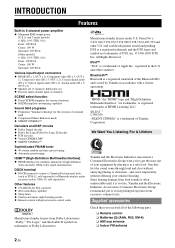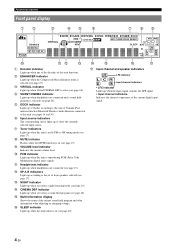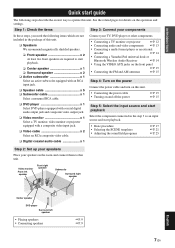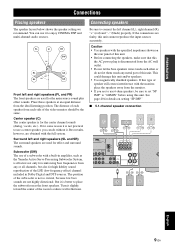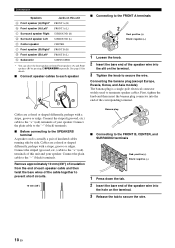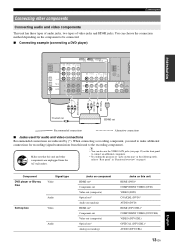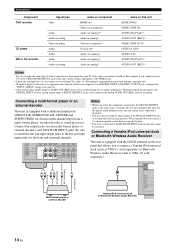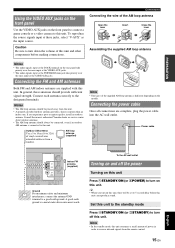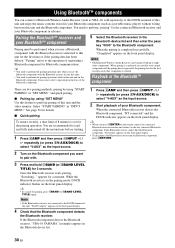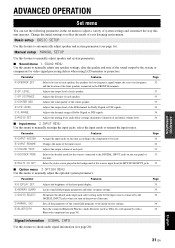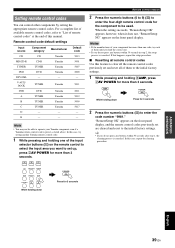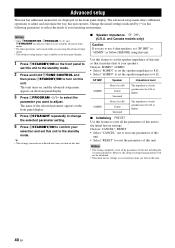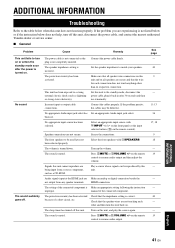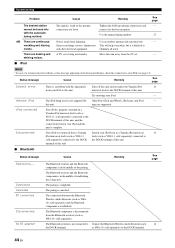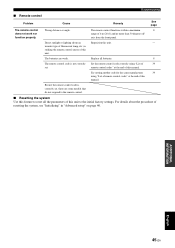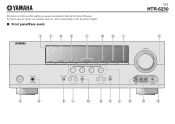Yamaha HTR 6230 Support Question
Find answers below for this question about Yamaha HTR 6230 - AV Receiver.Need a Yamaha HTR 6230 manual? We have 1 online manual for this item!
Question posted by 19dmt73 on November 8th, 2016
How Do I Reset My Yamaha Htr 6230 Receiver Back To Factory Settings.
I am having trouble with my Yamaha htr 6230 receiver I can't get the front speakers to work, the center and 2 of the surround speakers as well as the sub woofer work I checked and replaced speaker wires and speakers already and still nothing out of front 2 speakers. I have also tried unplugging unit and plugging it back in, I would like to try to factory reset my receiver but can't find how to do it anywhere
Current Answers
Answer #1: Posted by Odin on November 8th, 2016 7:08 AM
See this manual page, under the head "Initializing": https://www.manualslib.com/manual/396936/Yamaha-Htr-6230-Av-Receiver.html?page=44. (You can easily navigate to other pages if necessary.)
Hope this is useful. Please don't forget to click the Accept This Answer button if you do accept it. My aim is to provide reliable helpful answers, not just a lot of them. See https://www.helpowl.com/profile/Odin.
Related Yamaha HTR 6230 Manual Pages
Similar Questions
How Do You Reset A Yamaha Cinema HTR 6230?
(Posted by tmorrow 3 years ago)
Could You Please Advise How To Factory Reset My Htr- 6230
(Posted by macraei 7 years ago)
Compatible Speakers To Set Up A 7.1 System With Yamaha Rx V1800
I have a yamaha rx v 1800 receiver hook to a bose accoustimass 10 speaker for 5.1 i wanted to expand...
I have a yamaha rx v 1800 receiver hook to a bose accoustimass 10 speaker for 5.1 i wanted to expand...
(Posted by Lacusman 11 years ago)
Home Theater Speakers For Denon
What are the best reasonably priced in-wall and in-ceiling speakers for the Denon AVR-1708 Receiver?...
What are the best reasonably priced in-wall and in-ceiling speakers for the Denon AVR-1708 Receiver?...
(Posted by rrourke 12 years ago)
Yamaha Htr 6230
Have a yamaha htr 6230. The CD, DVD & tape deck have low volume at max setting. Radio works fine...
Have a yamaha htr 6230. The CD, DVD & tape deck have low volume at max setting. Radio works fine...
(Posted by Anonymous-41944 12 years ago)