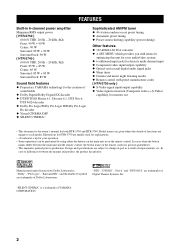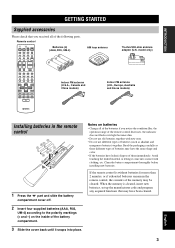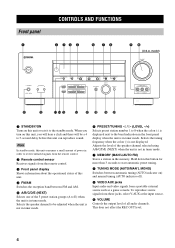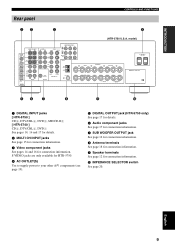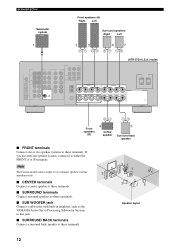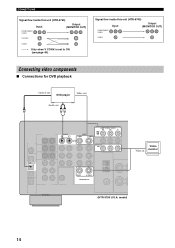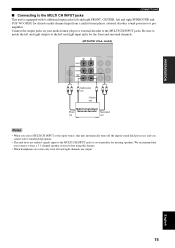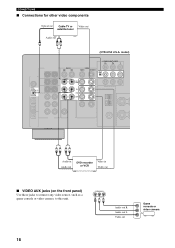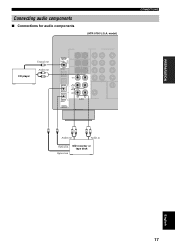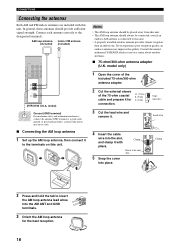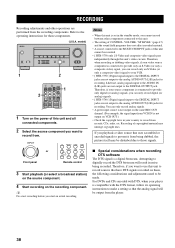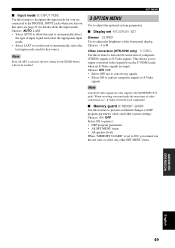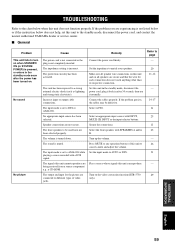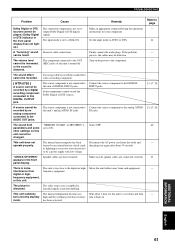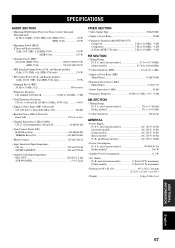Yamaha HTR-5750 Support Question
Find answers below for this question about Yamaha HTR-5750.Need a Yamaha HTR-5750 manual? We have 1 online manual for this item!
Question posted by Cowboyddff on April 16th, 2017
How Do I Program A Yamaha Htr 5750 To A Dish Remote
how do I program a Yamaha HTR 5750 to a Dish remote
Supporting Images
You can click the images below to enlargeCurrent Answers
Related Yamaha HTR-5750 Manual Pages
Similar Questions
Where Can I Find An Original Remote Control For The Yamaha Htr 5540
(Posted by craighargreaves1976 1 month ago)
Yamaha Htr-6130 Wont Reset
Hi I think I'm going mad. Desperately need help I can't reset my Yamaha receiver HTR-6130. The remot...
Hi I think I'm going mad. Desperately need help I can't reset my Yamaha receiver HTR-6130. The remot...
(Posted by malaure 4 years ago)
Yamaha Htr 5250 Replacement Remote
I need a Yahama htr 5250 remote. Please lists price and purchasing infermation. Thank you Len Griffi...
I need a Yahama htr 5250 remote. Please lists price and purchasing infermation. Thank you Len Griffi...
(Posted by lengriffin 4 years ago)
Htr-3063 Volume Control Issue Through Remote Control
My HTR-3063 has developed a problem from my latest move cross country. Increasing the volume through...
My HTR-3063 has developed a problem from my latest move cross country. Increasing the volume through...
(Posted by troelsner 6 years ago)
Turns On Then Turns Off Straight Away. Please Help Hrt 5750 Amp
Turns on and then turns off straight away, please help.
Turns on and then turns off straight away, please help.
(Posted by Stevebettio 6 years ago)