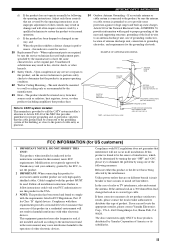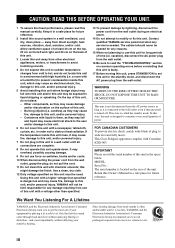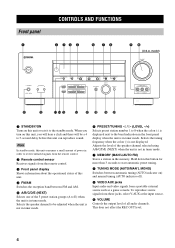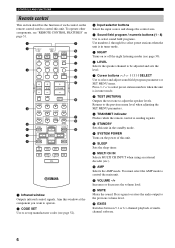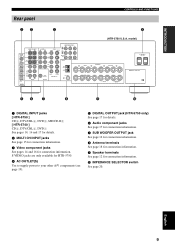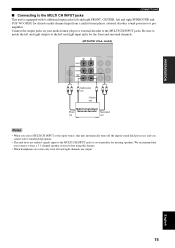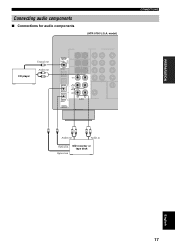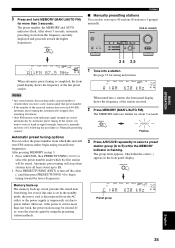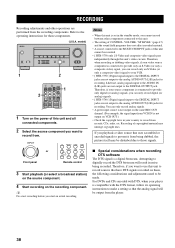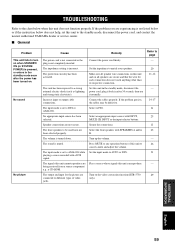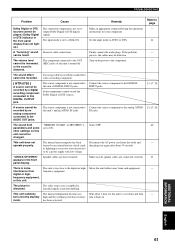Yamaha HTR-5750 Support Question
Find answers below for this question about Yamaha HTR-5750.Need a Yamaha HTR-5750 manual? We have 1 online manual for this item!
Question posted by Stevebettio on March 1st, 2018
Turns On Then Turns Off Straight Away. Please Help Hrt 5750 Amp
Turns on and then turns off straight away, please help.
Current Answers
Answer #1: Posted by Odin on March 2nd, 2018 11:52 AM
See https://www.manualslib.com/manual/340398/Yamaha-Htr-5750.html?page=63. Consider the various Remedies for the two first-listed Problems.
Hope this is useful. Please don't forget to click the Accept This Answer button if you do accept it. My aim is to provide reliable helpful answers, not just a lot of them. See https://www.helpowl.com/profile/Odin.
Related Yamaha HTR-5750 Manual Pages
Similar Questions
Turn Off By Itself
Hi,Recently when I use my Yamaha htr-5036 for listening a DVD suddenly after maybe 30 minutes or an ...
Hi,Recently when I use my Yamaha htr-5036 for listening a DVD suddenly after maybe 30 minutes or an ...
(Posted by lucelaroche 2 years ago)
Power Supply
When I turn the unit on it switches off straight away, any suggestions on what the problem may be or...
When I turn the unit on it switches off straight away, any suggestions on what the problem may be or...
(Posted by jppeterborough14975 2 years ago)
My Receiver Keeps Turning Off When I Turn It On Whats The Problem
My receiver keeps turning off when i turn it on whats the problem
My receiver keeps turning off when i turn it on whats the problem
(Posted by Baileygeral4 4 years ago)
How Do I Program A Yamaha Htr 5750 To A Dish Remote
how do I program a Yamaha HTR 5750 to a Dish remote
how do I program a Yamaha HTR 5750 to a Dish remote
(Posted by Cowboyddff 7 years ago)
Turns On Then Off When You Press Power Button
i bought the receiver and the same day it fell out of the back of the truck when we plug it in and t...
i bought the receiver and the same day it fell out of the back of the truck when we plug it in and t...
(Posted by fieldsjennifer15 8 years ago)