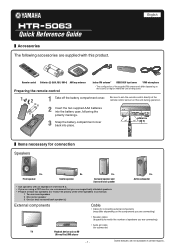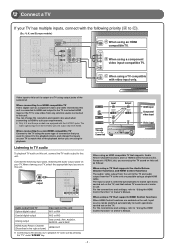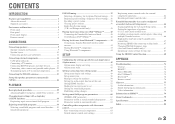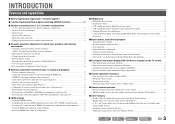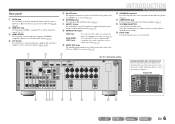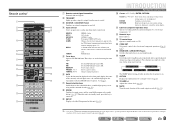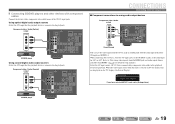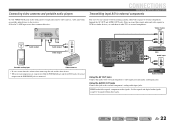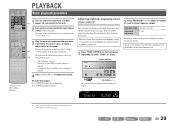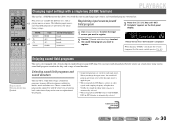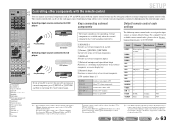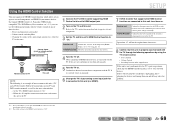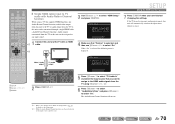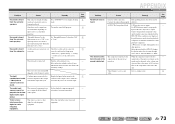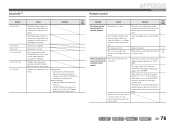Yamaha HTR-5063 Support Question
Find answers below for this question about Yamaha HTR-5063.Need a Yamaha HTR-5063 manual? We have 2 online manuals for this item!
Question posted by lucelaroche on September 8th, 2021
Turn Off By Itself
Hi,Recently when I use my Yamaha htr-5036 for listening a DVD suddenly after maybe 30 minutes or an hour the receiver turns off and when I try to put it on again it plays for 10 -15 minutes and then turn off again....what can I do to solve this problem??Thanks
Current Answers
Answer #1: Posted by Troubleshooter101 on September 8th, 2021 7:13 PM
Yamaha receivers have a built in computerized protection circuit, which will activate in certain over-current conditions. This means that the unit is drawing too much current through the amplifier or power supply, and the built in computer turns the receiver off.
https://usa.yamaha.com/support/faq/audio_visual/2438.html
https://www.fixya.com/support/t9115022-htr_3063
Thanks
Please respond to my effort to provide you with the best possible solution by using the "Acceptable Solution" and/or the "Helpful" buttons when the answer has proven to be helpful. Please feel free to submit further info for your question, if a solution was not provided. I appreciate the opportunity to serve you!
Troublshooter101
Related Yamaha HTR-5063 Manual Pages
Similar Questions
Internal Error
I am receiving the above message all of a sudden in my Yahama AV RECEIVER HTR 2071How to fix it
I am receiving the above message all of a sudden in my Yahama AV RECEIVER HTR 2071How to fix it
(Posted by aghose0 2 years ago)
My Htr 5560 Slow Audio Start Up
It takes about 2 minutes before I have audio after start up with loud buzz sound before finally rece...
It takes about 2 minutes before I have audio after start up with loud buzz sound before finally rece...
(Posted by jacobsmark 5 years ago)
Volume Problem
when i turn the volume up to a certain point the receiver shuts off , what could be the cause?
when i turn the volume up to a certain point the receiver shuts off , what could be the cause?
(Posted by williejowens 9 years ago)
Htr-5140 Yamaha Won't Turn On.
Fusre is good. Smal transformer has 120 input, 12 output. What next?
Fusre is good. Smal transformer has 120 input, 12 output. What next?
(Posted by simondriesen 11 years ago)