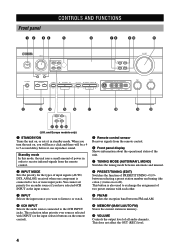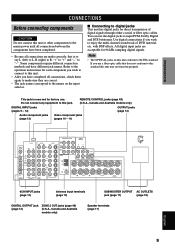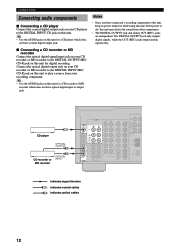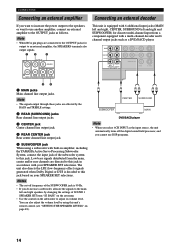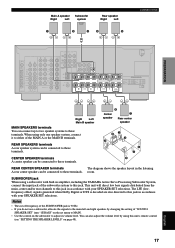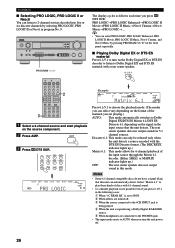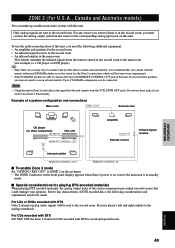Yamaha HTR-5660 Support Question
Find answers below for this question about Yamaha HTR-5660.Need a Yamaha HTR-5660 manual? We have 1 online manual for this item!
Question posted by Danodano on August 27th, 2018
I Did A Factory Reset On My Yamaha 5660 .everything Seems To Work Except The
Current Answers
Answer #1: Posted by waelsaidani1 on August 28th, 2018 1:02 AM
2.While holding down Straight button, hit the Power button. Keep holding down the Straight button until you see Advanced Setup flash on the front screen or SP IMP.
3.Use the Program Selector buttons to navigate to INIT CANCEL and press the Straight button to select ALL.
4.When the proper selection is made, turn off the unit using the Power button. The settings will be reflected the next time the unit is powered on.
Related Yamaha HTR-5660 Manual Pages
Similar Questions
Can I connect a dbx equalizer to my yamaha 5660 receiver?
Factory reset settings for rxv795a , how to reset please let me know