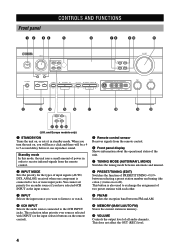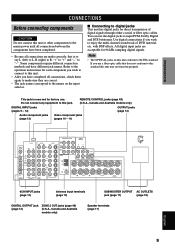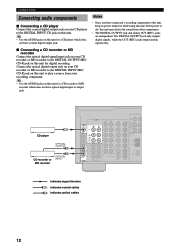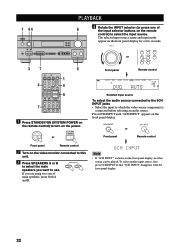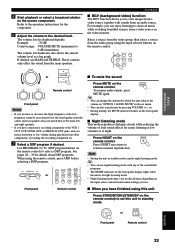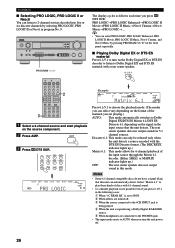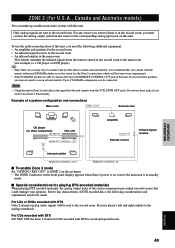Yamaha HTR-5660 Support Question
Find answers below for this question about Yamaha HTR-5660.Need a Yamaha HTR-5660 manual? We have 1 online manual for this item!
Question posted by Danodano on September 4th, 2018
Connecting A E.q.
Can I connect a dbx equalizer to my yamaha 5660 receiver?
Current Answers
Related Yamaha HTR-5660 Manual Pages
Similar Questions
My Htr 5560 Slow Audio Start Up
It takes about 2 minutes before I have audio after start up with loud buzz sound before finally rece...
It takes about 2 minutes before I have audio after start up with loud buzz sound before finally rece...
(Posted by jacobsmark 5 years ago)
Equalizer
can I connect a dbx equalizer 2031typeIII to my yamaha natural sound HTR5660 Receiver?
can I connect a dbx equalizer 2031typeIII to my yamaha natural sound HTR5660 Receiver?
(Posted by Danodano 5 years ago)
I Did A Factory Reset On My Yamaha 5660 .everything Seems To Work Except The
audio to my play station .everything has sound except that unit.where did I fail.lol
audio to my play station .everything has sound except that unit.where did I fail.lol
(Posted by Danodano 5 years ago)
Connect Tv Sound To Receiver
Have a new system and want to connect my HD TV to the 700bl
Have a new system and want to connect my HD TV to the 700bl
(Posted by delberthegel 10 years ago)
Connecting Our New Rxv373 Receiver, How Do We Get Sound?
We have speaplug connected, tv picture works, no sound from tv, radio etc. any suggestions?
We have speaplug connected, tv picture works, no sound from tv, radio etc. any suggestions?
(Posted by Anonymous-88036 11 years ago)