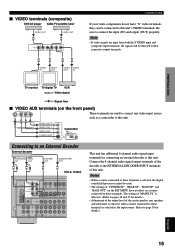Yamaha HTR-5250 Support Question
Find answers below for this question about Yamaha HTR-5250.Need a Yamaha HTR-5250 manual? We have 1 online manual for this item!
Question posted by mphay on September 3rd, 2012
Amp Tripping
when you turn on the amp the lights comes on then it trips into the off position. don't matter how many times you switch it on it tripps and go off without any sound
Current Answers
Related Yamaha HTR-5250 Manual Pages
Similar Questions
Yamaha Htr 5250 Replacement Remote
I need a Yahama htr 5250 remote. Please lists price and purchasing infermation. Thank you Len Griffi...
I need a Yahama htr 5250 remote. Please lists price and purchasing infermation. Thank you Len Griffi...
(Posted by lengriffin 4 years ago)
Yamaha Receiver Rx-v367
Just ditched cable, plugged tv directly into new leaf amplified digital antenna & it works great...
Just ditched cable, plugged tv directly into new leaf amplified digital antenna & it works great...
(Posted by cookejazz 10 years ago)
5.1 Channel Surround + Amp....manual Htr-3064..
We have lost manual stupidly and would like to know how to successfully tune fm/am radio? thankyou:)
We have lost manual stupidly and would like to know how to successfully tune fm/am radio? thankyou:)
(Posted by LisaH 11 years ago)
I Have A Htr-6030 120 Volt Amp And I'm Getting No Power. Is This A Blown Fuse An
I have an HTR-6030 120 amp and I'm getting no power. Is this a blown fuse and if so where can I get ...
I have an HTR-6030 120 amp and I'm getting no power. Is this a blown fuse and if so where can I get ...
(Posted by herbiecrone 12 years ago)
What Are The Control Codes For Amp. Yamaha Htr-5920?
(Posted by normy002 12 years ago)