Yamaha GX-505 Support Question
Find answers below for this question about Yamaha GX-505.Need a Yamaha GX-505 manual? We have 1 online manual for this item!
Question posted by boatflipper42 on July 19th, 2012
Red Light Comes On But Nothing Else Will Work
No response at all from unit, Red light is on, but thats it.
Current Answers
There are currently no answers that have been posted for this question.
Be the first to post an answer! Remember that you can earn up to 1,100 points for every answer you submit. The better the quality of your answer, the better chance it has to be accepted.
Be the first to post an answer! Remember that you can earn up to 1,100 points for every answer you submit. The better the quality of your answer, the better chance it has to be accepted.
Related Yamaha GX-505 Manual Pages
Owner's Manual - Page 1


UCA
3-DISC CD CHANGER
STANDBY / ON
STANDBY TIMER
INPUT
DISC1 DISC2 DISC3
DISC CHANGE OPEN/CLOSE
PRESET/TUNING/BAND A/B/C/D/E /
DIGITAL AUDIO
YMERSION B.BOOST
MUSIC
UP DOWN
VOLUME
MINI COMPONENT SYSTEM GX-505 DIRECTION
AUTO REVERSE CASSETTE DECK
DOLBY B NR
OPEN/ CLOSE
Owner's Manual - Page 3


... America or its subsidiaries.
Compliance with this product or the device that lets the sound come through loud and clear without affecting your use the product.
2. Utilize power outlets that .... IMPORTANT NOTICE : DO NOT MODIFY THIS UNIT! and, most out of your FCC authorization to the operation of product. Note to CATV system installer: This reminder is grounded so as to...
Owner's Manual - Page 4


q Main unit q Appareil principal
3-DISC CD CHANGER
STANDBY / ON
STANDBY TIMER
INPUT
DISC1 DISC2 DISC3
DISC CHANGE OPEN/CLOSE
PRESET/TUNING/BAND A/B/C/D/E /
DIGITAL AUDIO
YMERSION B.BOOST
MUSIC
UP DOWN
VOLUME
MINI COMPONENT SYSTEM GX-505 DIRECTION
AUTO REVERSE CASSETTE DECK
DOLBY B NR
OPEN/ CLOSE
q Remote control q Télécommande
POWER
1
2
3
1
2
3
4
5
6
4
5...
Owner's Manual - Page 5


...(3-15/16") above, behind and on both sides of the main unit. Be sure not to place another unit or any object on risquerait de provoquer un incendie ou d'endommager l'appareil...CHANGE OPEN/CLOSE
PRESET/TUNING/BAND A/B/C/D/E /
DIGITAL AUDIO YMERSION B.BOOST MUSIC
UP DOWN
VOLUME
MINI COMPONENT SYSTEM GX-505 DIRECTION
AUTO REVERSE CASSETTE DECK
DOLBY B NR
OPEN/ CLOSE
20 cm
1 cm
1 cm
20 cm...
Owner's Manual - Page 11


...with no disc loaded until normal play has started. Also avoid locations subject to come near the tape deck's record/playback head assembly. s Always set , contact your...responsible for future reference. s Sudden temperature changes and storage or operation in a well-ventilated area to a source of the main unit. Keep it may accumulate during use this system, move the main unit...
Owner's Manual - Page 12


... those specified herein may infringe copyright laws.
As the laser beam used in this system into the standby mode by pressing the OPEN/ CLOSE button. E-2 After you confirm that "NO DISC" lights up on the display, turn this unit is harmful to the eyes, do not attempt to the wall outlet, even if...
Owner's Manual - Page 15


...
MINI COMPONENT SYSTEM GX-505 DIRECTION
AUTO REVERSE CASSETTE DECK
DOLBY B NR
OPEN/ CLOSE
30° 30°
Notes • The area between the remote control and the main unit must be ...an old battery together. Otherwise, the remote control may not work properly.
If necessary, position the main unit away from direct lighting.
Notes • Be sure the polarities are weak. Clean...
Owner's Manual - Page 16
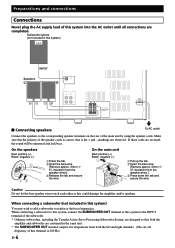
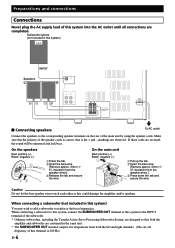
... the amplifier and/or speakers.
Preparations and connections
Connections
Never plug the AC supply lead of this system into the AC outlet until all connections are designed so that is 200 Hz.)
E-6 On the main unit
Red: positive (+) Black: negative (-)
1
3
2
1Pull up the tab. 2Insert the bare wire.
[Remove approx. 5mm (1/ 4") insulation from...
Owner's Manual - Page 20


... playing time of the tray, play will go out.
To finish using this system Turn this system is in the standby mode or another input source is closed by pressing STANDBY/... for several seconds.
* If the disc contains more than 15 tracks, the "OVER 15" indicator (8) will light up and the display will begin automatically.
6 Press / to begin play.
CD player operation
4
STANDBY indicator
...
Owner's Manual - Page 21


... track 20 (1)Press +10. (2)Within a few seconds, press +10 again. (3)Within a few seconds, press 2.
B. Lights up only when the all disc play will begin from track 1. For example, to choose track 12 (1)Press +10. ... of tracks on the remote control once or more (so that the corresponding disc number comes to can be played. Single disc play mode: All discs on the remote control. All ...
Owner's Manual - Page 27


... below. * "STEREO" (3) will light up when an FM stereo broadcast
with sufficient signal strength is received.
4
5
6
7
8
9
2
7
8
0
TUNER +I0
Direct operation
TUNER on the remote control will work if it repeatedly ... button just before reaching the desired frequency, and then press it is pressed when this system is not the desired one,
follow step 5 again. * If the tuning search does...
Owner's Manual - Page 30
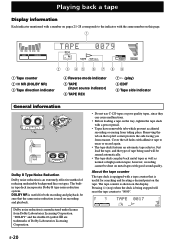
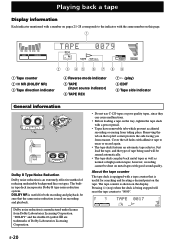
...for both recording and playback; The builtin tape deck incorporates Dolby B type noise reduction system. Cover the tab holes with adhesive tape to erase or record again.
• The...used will reset the tape counter to "0000".
100 350 1K 3.5K 10K
MUSIC
PROGRAM
PRO LOGIC HALL 3 STEREO YMERSION
TUNER CD MD TAPE
RANDOM
EDIT S F REP A B PROG VOLUME
E-20
About the tape counter
The...
Owner's Manual - Page 31
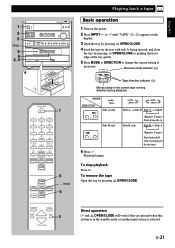
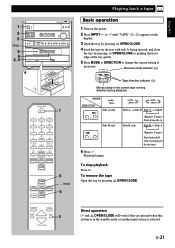
... B. (Side A is in the current tape running direction during playback. E-21
YMERSION SLEEP
MUSIC INPUT
2
VOLUME
Direct operation and OPEN/CLOSE will work if they are pressed when this
system is not played the first time.)
To stop )
6
Playing back a tape
Basic operation
1 Turn on the power.
2 Press INPUT or until "TAPE...
Owner's Manual - Page 33


...
Side A → Side B
Side B only
Side B only
5 Press REC/PAUSE.
* "TAPE REC" (6) lights up on the tray with side A facing upward. 4 Press DIRECTION or MODE to change the display to "Dolby B...
VOLUME
E-23
When you record from another component that " NR" (2) lights up on the display.
6 Begin playing the source to this system, start the recording on page 20. If not, turn " NR" ...
Owner's Manual - Page 35


...2
3
1
2
3
4
5
6
4
5
6
7
8
9
7
8
0
TUNER +I0
PRESET
PRESET
TIME PROG R.TIME
5
A
B
C
EDIT DISC SKIP MODE
2
6
D
E
CD /
DIRECTION
When using the numeric buttons on the remote control.
6 Press EDIT. ("EDIT" (8) lights up on the display.)
The following operations are carried out automatically. 1) Tracks on both sides of the tape. TIME, input the tape length by watching...
Owner's Manual - Page 39
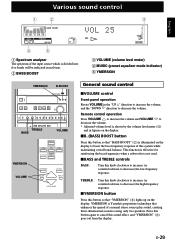
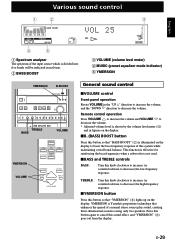
...Adjusted volume level is Yamaha's proprietary technology that enhances the spread of a normal stereo source play sound, creating three-dimensional acoustics using only two speakers.
YMERSION is shown... this system while maintaining overall tonal balance. s B. (BASS) BOOST button
Press this button so that "YMERSION" (5) lights up on the display to boost the bass frequency response of this...
Owner's Manual - Page 41


... system, press STANDBY/ON to turn on this system is correct, and press TIMER so that the TIMER indicator goes out. This system turns into the standby mode. * The STANDBY and TIMER indicators light up... when you will change in about 8 seconds. If you did in timer, you can set the time when this system turns on /off mode)
↓ 2 Source selecting mode (TAPE, TUNER, CD)
↓ 3 ON TIME/Time...
Owner's Manual - Page 42


... page 31.
* In step 2, select "TUNER", and then press REC/PAUSE. ("REC >TAPE" and the frequency will light up . This system will automatically be set to the standby mode. * The STANDBY and TIMER indicators light up on the display.)
* In step 3, set the time when you want to begin recording. * In step 4, set...
Owner's Manual - Page 43


...noisy Insufficient antenna input. This system will not operate properly. and STEREO indicator blinks on the rear of...system to the standby mode, then turn on the power to the component. fluorescent lights,...of the main unit is not set .
What to Do Set this system to the ...Problem is not correct. General
Problem
This system does not work normally. Interference from speakers.
After about...
Owner's Manual - Page 44


... the tape.
Remote control does not work.
Direct sunlight or lighting (of an inverter type fluorescent lamp...stops in middle of Slack tape coming out of the main unit.
Conversation, etc. is not possible...it off. Tape not encoded with this system's Dolby NR on the display. Tighten .... Head is poor. Clean heads. out, or stereo balance is dirty.
Poor sound quality. Excessive noise. ...
Similar Questions
No Display Otherwise Works Fine
yamaha CRX 300 has no display, otherwise works OK
yamaha CRX 300 has no display, otherwise works OK
(Posted by apel403 1 year ago)
Power Issues
When I press the power button to turn on stereo, the red indicator light comes on for a couple secon...
When I press the power button to turn on stereo, the red indicator light comes on for a couple secon...
(Posted by wrmerrow 2 years ago)
I Have Yamaha Rx-v440, Recently These Unit Dsp Program Not Working. Only Stereo
(Posted by renukaart76 4 years ago)
Cable Connections For Yamaha Mcr-e500 Stereo System
is there a diagram or a picture of how all the cables are to be hooked up ?
is there a diagram or a picture of how all the cables are to be hooked up ?
(Posted by tonyprofumo 12 years ago)

