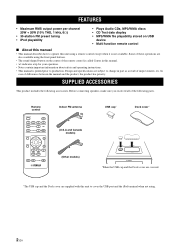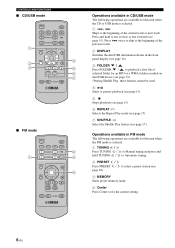Yamaha CRX-330 Support Question
Find answers below for this question about Yamaha CRX-330.Need a Yamaha CRX-330 manual? We have 1 online manual for this item!
Question posted by apel403 on May 30th, 2022
No Display Otherwise Works Fine
yamaha CRX 300 has no display, otherwise works OK
Current Answers
Answer #1: Posted by hzplj9 on May 30th, 2022 1:41 PM
Try resetting. this youtube video explains how:
www.youtube.com/watch?v=sB8fNuAUpkU
Hope that solves it.
Related Yamaha CRX-330 Manual Pages
Similar Questions
Usb Is 'not Supported ' When I Use My Ipad Or Ipod Nano. The Ipod Works Fine Whe
Plugged directly into the crx330
Plugged directly into the crx330
(Posted by jkillmer 6 years ago)
Cable Connections For Yamaha Mcr-e500 Stereo System
is there a diagram or a picture of how all the cables are to be hooked up ?
is there a diagram or a picture of how all the cables are to be hooked up ?
(Posted by tonyprofumo 12 years ago)
The Cd Player In Not Working And I The Display Shows 'mecha Er'. Can I Fix It?
(Posted by durvpace 12 years ago)