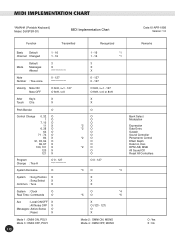Yamaha DJXPSR-D1 Support Question
Find answers below for this question about Yamaha DJXPSR-D1.Need a Yamaha DJXPSR-D1 manual? We have 1 online manual for this item!
Question posted by jdmancino on May 6th, 2014
How Do I Take Apart My Keyboard?
The person who posted this question about this Yamaha product did not include a detailed explanation. Please use the "Request More Information" button to the right if more details would help you to answer this question.
Current Answers
There are currently no answers that have been posted for this question.
Be the first to post an answer! Remember that you can earn up to 1,100 points for every answer you submit. The better the quality of your answer, the better chance it has to be accepted.
Be the first to post an answer! Remember that you can earn up to 1,100 points for every answer you submit. The better the quality of your answer, the better chance it has to be accepted.
Related Yamaha DJXPSR-D1 Manual Pages
Owner's Manual - Page 4


... your purchase of all important settings, as well as you play . The DJX also gives you integrate the DJX into a MIDI music system, for sequence recording and other advanced applications.
• Built-in a highly compact package.
You now own a portable keyboard that can be assigned to control any one of a variety of functions.
•...
Owner's Manual - Page 5
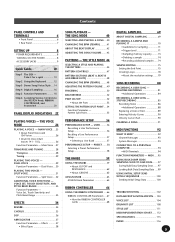
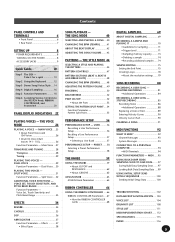
...SELECTING A STYLE AND PLAYING THE PATTERN 44
PATTERN CONTROLS 47
Step 1 The DJX - Pattern Split Point 55
PLAYING VOICES - THE VOICE
MODE
24
PLAYING A...
• Guidelines for a spin 10
PATTERN SECTIONS (BEAT A, BEAT B AND BREAK OUTS 48
Step 2 Using the Keyboard .......... 12
CHANGING THE BPM (TEMPO) ......... 48
Step 3 Demo Song/Voice/Style ... 14
ADJUSTING THE PATTERN VOLUME ........
Owner's Manual - Page 6
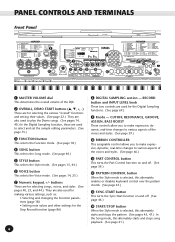
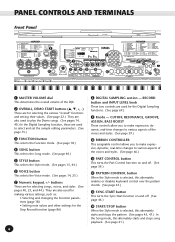
... PATTERN CONTROL button
When the Style mode is selected, this alternately enables or disables keyboard control over the pattern chords. (See page 45.)
# SYNC-START button
This... CONTROLLER
This assignable control allows you to make expressive, dynamic, real-time changes to various aspects of the DJX.
2 OVERALL, DEMO START buttons (v, w, +, -)
These are for the Digital Sampling functions. (See ...
Owner's Manual - Page 9
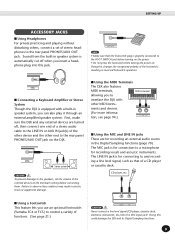
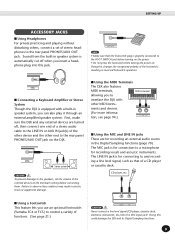
... AUX OUT
s Connecting a Keyboard Amplifier or Stereo System Though the DJX is for connecting to the rear panel PHONES/AUX OUT jack on . First, make sure the DJX and any external devices are ... of the footswitch, resulting in reversed footswitch operation.
s Using the MIDI Terminals
The DJX also features
MIDI terminals,
MIDI instrument
allowing you can also play it through an external...
Owner's Manual - Page 10


...it some swing, make you 've
never even touched an electronic keyboard before, following the steps in the adaptor, and turn on your music.
See page 45.
• Want to find out more ... this section will give it for you! CCuutt lloooossee oonn tthhee rriibbbboonn!!
4 Slide your new DJX right now. There are tons of the pattern. Play the key repeatedly and stutter the rhythm ...
Owner's Manual - Page 11


...on . PPllaayy tthhee wwhheeeell!!
11 The highly expressive PITCH BEND wheel rounds out the DJX's set of the keyboard, and let the Arpeggiator work its magic! • Want to be controlled with your... iinn!!
7 With the PART ON/OFF keys, you play the voice from the PERFORMANCE section of the keyboard.
• Want to find out more subtle filter changes. The Parts that are shown by pressing one...
Owner's Manual - Page 12
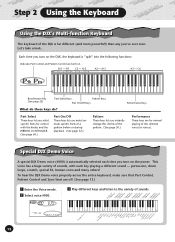
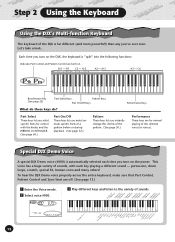
... or during playback. (See page 52.)
Pattern
These keys let you turn on the DJX, the keyboard is far different (and more powerful!) than any you've ever seen. percussion, drum loops...EHUX,@PCFSV Step2 UsingtheKeyboard UUssiinngg tthhee DDJJXX''ss MMuullttii--ffuunnccttiioonn KKeeyybbooaarrdd
The keyboard of the DJX is "split" into the following functions:
Indicates Part Control and Pattern...
Owner's Manual - Page 14
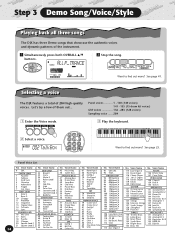
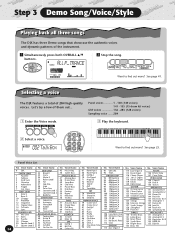
...15 drum kit voices)
GM voices 156 - 283 (128 voices) Sampling voice ...... 284
c Play the keyboard. Voice Name
No. Voice Name
No. Voice Name
No. z Simultaneously press both OVERALL v/w
x Stop ... 150 Symphony Kit
SPECIAL KITS 151 Analog Kit 2 152 Analog Kit 3 153 Electronic Kit 2 154 B900 Kit 155 DJX Kit
x Select a voice.
002TalkBox VOICE
STYLE
1
2
3
4
5
6
7 BWD
8
rest
0
velocity
9...
Owner's Manual - Page 15
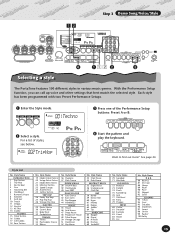
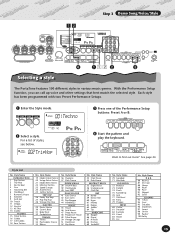
...4
5
6
7 BWD
8
rest
0
velocity
9
3
FWD
4 Start the pattern and
play the keyboard.
With the Performance Setup function, you can call up 88 Hump 89 Plush 90 Pow! 91 Skippin' ...3
FWD
4
1z x 2
3
SSeelleeccttiinngg aa ssttyyllee
The PortaTone features 100 different styles in various music genres. Style Name
53 Club House 54 Dub House
ABSTRACT BEATS 55 Digital Rock 56 Underground 57 ...
Owner's Manual - Page 16


...!
Turn the INPUT LEVEL knob (while singing into the LINE IN jack on the keyboard. This could damage the DJX!)
x Enter the Sampling mode.
z Set up the DJX for this level:
100Sampling
RECORD
If you're using a CD player, plug it ...a key on the rear panel. (DON'T plug it 's truly easy to standby. and it into your new DJX -
The sound you 're using a microphone, plug it out!
Owner's Manual - Page 17


... to find out more? Want to your new sample.
, Exit from the keyboard.
Sing into the microphone or play the CD.
RECORD indication stays lit during... is automatically selected for playing.
Sampling also automatically stops after about three seconds. Sampling starts when the DJX receives the signal. See page 69.
17 Press the RECORD (DIGITAL SAMPLING) button again. AQ,@...
Owner's Manual - Page 23


... as other messages to provide convenient, at-a-glance information about the DJX operation. For example, when a song or pattern is playing, ... flash in sequence and in the PATTERN section of the keyboard when the Style mode and Pattern Control are on the mode...MIDI standard which ensures that support GM System Level 1. The DJX supports GM System Level 1.
23 It also indicates chords played ...
Owner's Manual - Page 50


... based on (page 45), the DJX automatically creates the backing tracks - and changes the chords of a pattern that are optional; and the DJX follows you quickly and easily play...most musically useful and stylistically appropriate chord changes - Naturally, you . This lets you ! For example, playing major seventh chords will be recognized. In effect, this gives you a "split keyboard," ...
Owner's Manual - Page 69
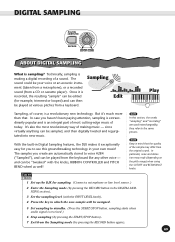
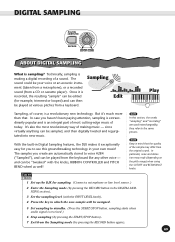
...music.
It's also the most cutting-edge music of the sample may result (depending on the pitch range) when using the CUTOFF and RESONANCE knobs.
1 Set up the DJX for example, trimmed or looped) and can be played at various pitches from a keyboard...interchangeably; In particular, noise and distortion may differ from the keyboard like any other voice - PLING section). 3 Set the sampling...
Owner's Manual - Page 80


... own complete, fully orchestrated compositions. each note is described on a sheet of music you precise control in recording fast or complex passages that already has recorded data,... - SONG RECORDING
The DJX features powerful and easy-to-use song recording features that all recording operations "replace" the data. using a tape recorder; and create your keyboard performances - Up to...
Owner's Manual - Page 92
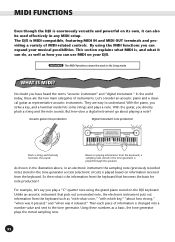
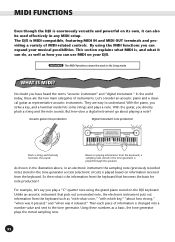
... and what it can do, as well as "with what is the information from the keyboard. The MIDI functions cannot be used in the tone generator is played through the speakers....acoustic instrument" and "digital instrument."
MIDI FUNCTIONS
Even though the DJX is enormously versatile and powerful on its own, it can use MIDI on your musical possibilities. No doubt you strike a key, and a hammer...
Owner's Manual - Page 93
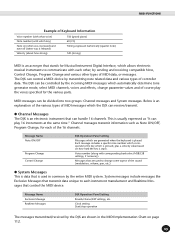
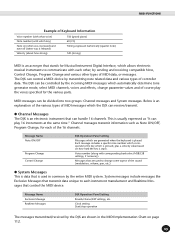
...is an electronic instrument that can play the voices specified for Musical Instrument Digital Interface, which allows electronic musical instruments to communicate with corresponding bank select MSB/LSB settings, if...Message Name Note ON/OFF
Program Change Control Change
DJX Operation/Panel Setting
Messages which are generated when the keyboard is used to change parameter values and of ...
Owner's Manual - Page 94


.... The MIDI terminals of the MIDI interface you are using . Transmits the DJX's keyboard information as shown in the personal computer, connect the MIDI terminals of music software. They can have access to a wide variety of the personal computer and the DJX. Use only special MIDI cables when connecting MIDI devices.
MIDI
interface
RS...
Owner's Manual - Page 102


... (or "stolen") from the DJX panel controls.
• If Local Control (Function #84, page 96) is set to "off," the DJX voices will not sound when playing the DJX keyboard.
• Make sure that ...OUT on the DJX panel. Make sure that the Send Level parameter for details.)
• Many of the DJX sounds have been deliberately processed or created with a sequencer, set of music. • Using...
Similar Questions
I Am Looking Yamaha Keyboard Circuit Board For Psr 510
(Posted by sufee7789 3 years ago)
Yamaha Psr 170 Music Rest Part #
What is the part # for the proper music rest for the Yamaha PSR 170?
What is the part # for the proper music rest for the Yamaha PSR 170?
(Posted by berkoben 11 years ago)
Owners Manual
Where can I get a Manual for the Yamaha DJXPSR-D1 Portatone Electronic Keyboard?
Where can I get a Manual for the Yamaha DJXPSR-D1 Portatone Electronic Keyboard?
(Posted by jwood74878 12 years ago)