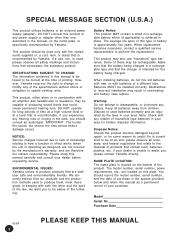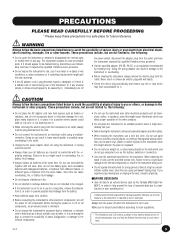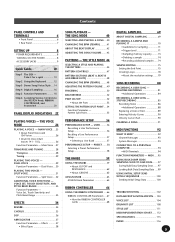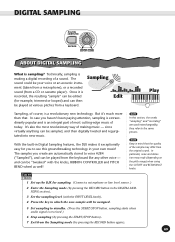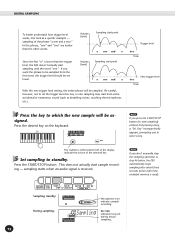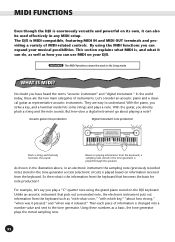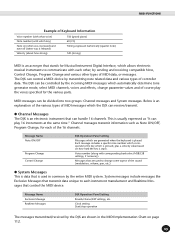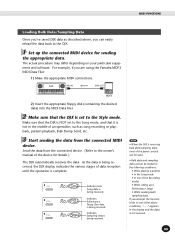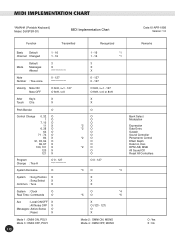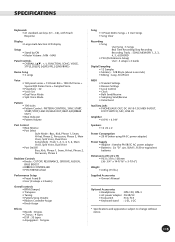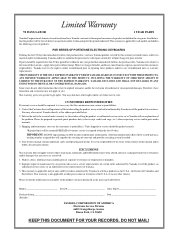Yamaha DJXPSR-D1 Support Question
Find answers below for this question about Yamaha DJXPSR-D1.Need a Yamaha DJXPSR-D1 manual? We have 1 online manual for this item!
Question posted by jwood74878 on September 6th, 2011
Owners Manual
Where can I get a Manual for the Yamaha DJXPSR-D1 Portatone Electronic Keyboard?
Current Answers
Answer #1: Posted by tfarner7 on September 6th, 2011 12:25 PM
You can get a pdf download HERE. Just click on the English version and follow the instructions.
Related Yamaha DJXPSR-D1 Manual Pages
Similar Questions
Owners Manual
I need an owners manual for a Yamaha Electrone HX-5 that was donated to a nursing home please. Than...
I need an owners manual for a Yamaha Electrone HX-5 that was donated to a nursing home please. Than...
(Posted by barbmark 12 years ago)