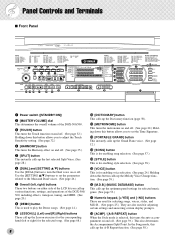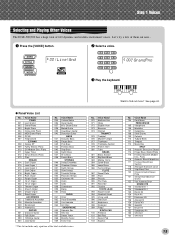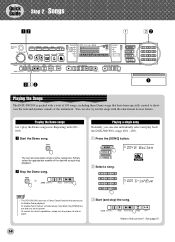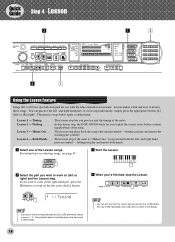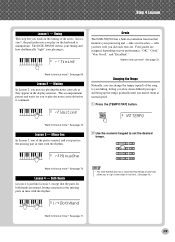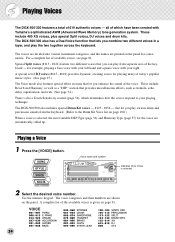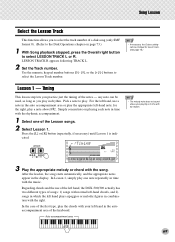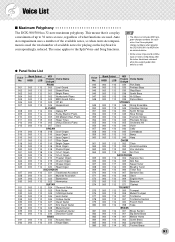Yamaha DGX-500AD Support Question
Find answers below for this question about Yamaha DGX-500AD - 88-Note Touch-Sensitive Portable Electronic Keyboard.Need a Yamaha DGX-500AD manual? We have 1 online manual for this item!
Question posted by bmhull on October 22nd, 2012
How Can I Tune My Portablegrand Dgx-500. It Is Terribly Out Of Tune
The person who posted this question about this Yamaha product did not include a detailed explanation. Please use the "Request More Information" button to the right if more details would help you to answer this question.
Current Answers
Related Yamaha DGX-500AD Manual Pages
Similar Questions
Alternative Headphones For Dgx-500
Hi there, Which headphones will work for the Yamaha DGX-500?I am aware that the HPE-150 will work on...
Hi there, Which headphones will work for the Yamaha DGX-500?I am aware that the HPE-150 will work on...
(Posted by nataliebsam 2 years ago)
Disk In Use Light Is On
There had never been a disk in it there was some paper my niece stuck in it I took it out but it sti...
There had never been a disk in it there was some paper my niece stuck in it I took it out but it sti...
(Posted by Peepaw1212 3 years ago)
Disk Stuck.
How do I remove disk stuck in DGX-500 keyboard? Eject button not freeing disk.
How do I remove disk stuck in DGX-500 keyboard? Eject button not freeing disk.
(Posted by mcoates969 4 years ago)
Is There A Midi Driver For Dgx-500 Windows 7
I have a Yamaha DGX-500 and need a driver for windows 7
I have a Yamaha DGX-500 and need a driver for windows 7
(Posted by eob1234 10 years ago)
Dgx 500 Velocity Problem
I have had a DGX-500 for years with no problems. Just now,all the Fs and Bs have begun to transmit a...
I have had a DGX-500 for years with no problems. Just now,all the Fs and Bs have begun to transmit a...
(Posted by coopercomposer2 12 years ago)