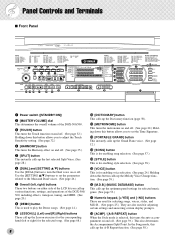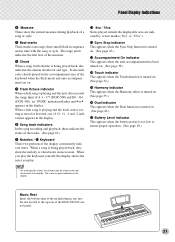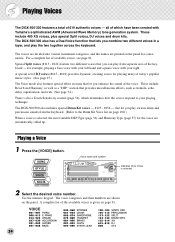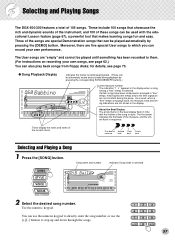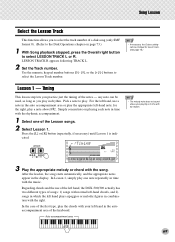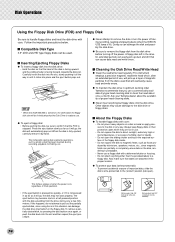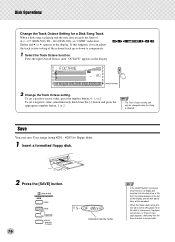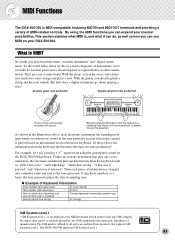Yamaha DGX-500AD Support Question
Find answers below for this question about Yamaha DGX-500AD - 88-Note Touch-Sensitive Portable Electronic Keyboard.Need a Yamaha DGX-500AD manual? We have 1 online manual for this item!
Question posted by mcoates969 on February 16th, 2020
Disk Stuck.
Current Answers
Answer #1: Posted by hzplj9 on February 16th, 2020 2:18 PM
https://www.manualslib.com/manual/196714/Yamaha-Portablegrand-Dgx-300.html
Good Luck.
Related Yamaha DGX-500AD Manual Pages
Similar Questions
There had never been a disk in it there was some paper my niece stuck in it I took it out but it sti...
I've been searching continuously online and I hope you can help me. How do I switch on the touch sen...
Hi. How do I turn off the touch sensitivity on the Yamaha psr 8000 please? I have tried, but with no...