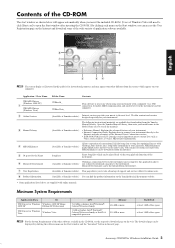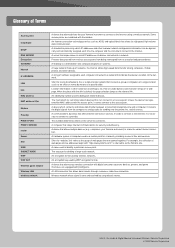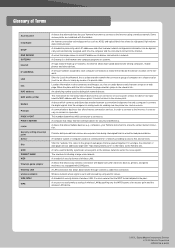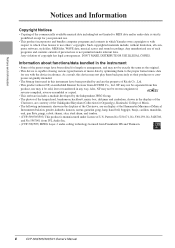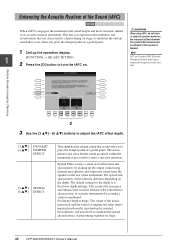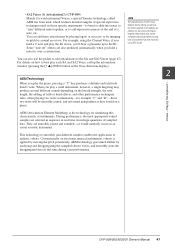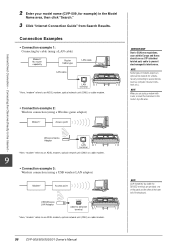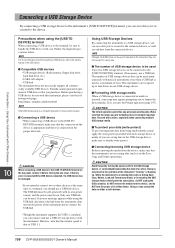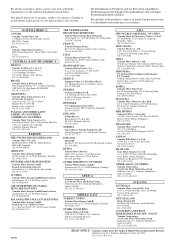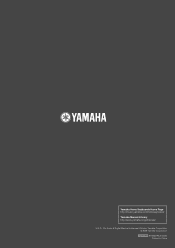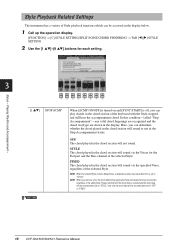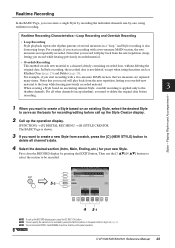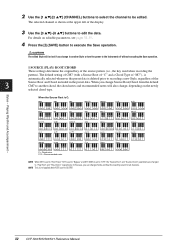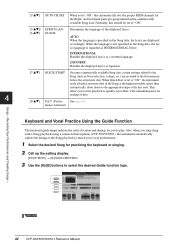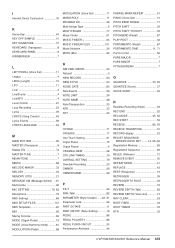Yamaha CVP-509 Support Question
Find answers below for this question about Yamaha CVP-509.Need a Yamaha CVP-509 manual? We have 6 online manuals for this item!
Question posted by ERnayebi on July 10th, 2012
How Can I Download New Styles For My Piano (cvp 503)?
The person who posted this question about this Yamaha product did not include a detailed explanation. Please use the "Request More Information" button to the right if more details would help you to answer this question.
Current Answers
Related Yamaha CVP-509 Manual Pages
Similar Questions
Yamaha Digital Piano Cvp 103
broken keyboard 's frame, replacement needed.
broken keyboard 's frame, replacement needed.
(Posted by Cassanoble 2 years ago)
How Do I Activate Fade Function On Cvp 503
How do I activate fade function on the cvp 503
How do I activate fade function on the cvp 503
(Posted by Billfleming2011 11 years ago)
Cvp-509 Not Displaying The Internet Direct Page
Good day I've got an CVP-509 and I setup the Clavinova to connect to the internet. Everything looks...
Good day I've got an CVP-509 and I setup the Clavinova to connect to the internet. Everything looks...
(Posted by johanvdb1975 12 years ago)
Downloading Cds To Flash Drive For Cvp 509
I cannot seem to make downloads work. I traded up from a CVP 3 in order to be able to download CDs t...
I cannot seem to make downloads work. I traded up from a CVP 3 in order to be able to download CDs t...
(Posted by sdsenstan 12 years ago)
How To Download More Songs With Score And Guide Features Into Cvp509?
I wish to add songs with Score and Guide features and lyrics into my CVP509? Is there a charge? How ...
I wish to add songs with Score and Guide features and lyrics into my CVP509? Is there a charge? How ...
(Posted by Lokeken 12 years ago)