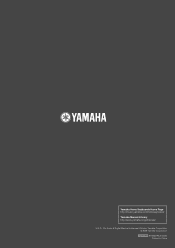Yamaha 503 Support Question
Find answers below for this question about Yamaha 503.Need a Yamaha 503 manual? We have 6 online manuals for this item!
Question posted by Billfleming2011 on October 7th, 2012
How Do I Activate Fade Function On Cvp 503
How do I activate fade function on the cvp 503
Current Answers
There are currently no answers that have been posted for this question.
Be the first to post an answer! Remember that you can earn up to 1,100 points for every answer you submit. The better the quality of your answer, the better chance it has to be accepted.
Be the first to post an answer! Remember that you can earn up to 1,100 points for every answer you submit. The better the quality of your answer, the better chance it has to be accepted.
Related Yamaha 503 Manual Pages
Data List - Page 63


...;tres / Gráfico de parámetros
CVP-501 CVP-503 CVP-505 CVP-509 Setup MIDI Setup User Effect Music Finder Voice Set Voice Set Group Song Song Setup Group ...XO
Style
Split Point
Chord Fingering
FingeringType
OOOOOX X X X
-
Chord Root Type
OOOOX X X X X
- Menu > Function > Digital Rec Menu > Style Creator
BASIC
Section
OOOOX X X X X
- XXX
-
- BackGround (Song Setting)
...
Data List - Page 70


OOOOOX X X X
Preset Template Name
OOOOXOX X X
Menu > Function > MIDI
System
Local Control
OOOOXOX X X
Clock
OOOOXOX X X
Transmit Clock
OOOOXOX X X
Receive ... / Tableau des paramètres / Gráfico de parámetros
CVP-501 CVP-503 CVP-505 CVP-509 Setup MIDI Setup User Effect Music Finder Voice Set Voice Set Group Song Song Setup Group Style Data OTS Regist Freeze Group...
Data List - Page 71


...;metros
CVP-501 CVP-503 CVP-505 CVP-509 Setup MIDI Setup User Effect Music Finder Voice Set Voice Set Group Song Song Setup Group Style Data OTS Regist Freeze Group
Parameter
System
Song
Style
Registration
Chord Detect
Chord Detect
OOOO X O X
Menu > Function > ...with Factory Reset.
-
- Language, Owner Name, and
- iAFC Calibration Data are not
reset. CVP-509/505/503/501 Data List 71
Data List - Page 75


...-
-
- Mic./Vocal Harmony
CVP-501
X
CVP-503
O
CVP-505
O
CVP-509
O
SA (Super Articulation)
CVP-501
X
CVP-503
X
CVP-505
O
CVP-509
O
SA2 (Super Articulation 2)
CVP-501
X
CVP-503
X
CVP-505
X
CVP-509
O
[GM1] ... GM... Number)
Realtime Message
F8H MIDI Clock
FAH Start
FBH Continue FCH Stop
FEH Active Sense [GM2]
FFH System Reset
1st Data byte Data (HEX) Parameter
97...
Installation Guide - Page 3
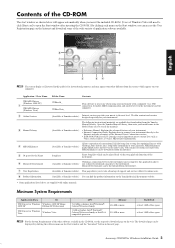
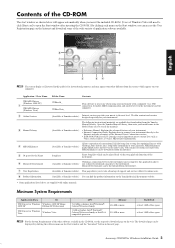
... services can take your instrument with a computer via the song playback function of the instrument. We offer content and services designed especially for your instrument!
(Available at Yamaha website... at Yamaha website.) You can find the product information on the Yamaha Musical Instrument website.
• Some applications listed above are available for downloading from the Internet...
Internet Connection Guide (version 1.0) - Page 20
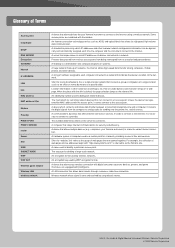
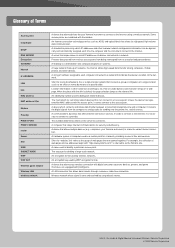
...Wireless game adaptor Wireless LAN wireless network
A device that allows devices like your Yamaha instrument) to . For example, the collection of fice or home) by which... the access point, it is referred to the access point. U.R.G., Pro Audio & Digital Musical Instrument Division, Yamaha Corporation © 2009 Yamaha Corporation
Protects data passed from various access points from...
Internet Connection Guide (version 1.10) - Page 21
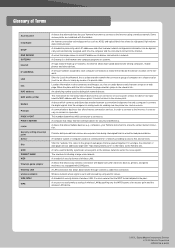
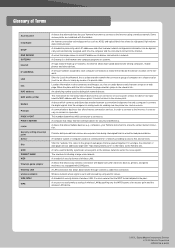
... Internet connection services.
A server that allows multiple devices (e.g., computers, your Yamaha instrument to connect to distinguish network devices. When the place with "http://www.yamaha....guration information can connect to share the same Internet connection. U.R.G., Digital Musical Instruments Division © 2010 Yamaha Corporation 003POXXX.X-XXA0 Location information in the...
Owner's Manual - Page 8
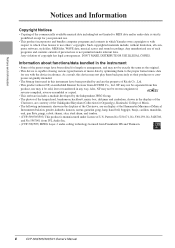
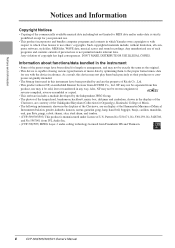
... of the Clavinova, are on display at the Hamamatsu Museum of Musical Instruments:balafon, gender, kalimba, kanoon, santur, gamelan gong, harp, hand bell, bagpipe, banjo, carillon, mandolin, oud, pan flute, pungi, rabab, shanai, sitar, steel drum, and tambra. • (CVP-509/505/503) This product is manufactured under relevant laws. Any unauthorized use...
Owner's Manual - Page 10


... Internet Direct Connection function.
About the Manuals
About the Manuals
This instrument has the following instructional materials are available for instructional purposes only, and may appear somewhat different from the Yamaha Manual Library. For example, you want to know more about MIDI and how to search the manuals.
CVP-509 CVP-505 CVP-503 CVP-501
Shows...
Owner's Manual - Page 11


...Function 95 Connecting the Instrument to the Internet 95 Operations in the Display 23 Instant Selection of the Displays - Making Global Settings -
110
Basic Procedure 110
CVP-509/505: Keyboard Stand Assembly
111
CVP-503: Keyboard Stand Assembly
114
CVP...Using the Music Rest 15 Using Headphones 16 Changing the Display Language 17 Adjusting the Contrast of the Display CVP-503 CVP-501 ...
Owner's Manual - Page 12
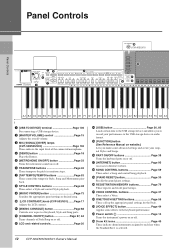
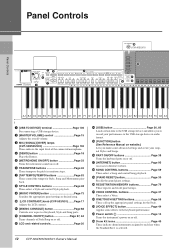
....
9 [MUSIC FINDER] button Page 73 Searches the appropriate panel settings or desired song.
) [LCD CONTRAST] knob (CVP-503/501) ...........USB storage device in audio format.
% [FUNCTION] button (See Reference Manual on website.) ...instrument's power on or off.
∞ Drum Kit icons Page 40 These indicate drum instruments assigned to each key when the Standard Kit 1 is selected.
12 CVP-509/505/503...
Owner's Manual - Page 17
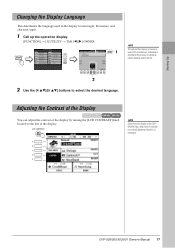
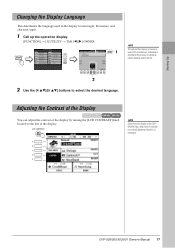
... display for messages, file names, and character input.
1 Call up the operation display.
[FUNCTION] → [J] UTILITY → TAB [E][F] OWNER
1
NOTE
Throughout this manual, arrows are used... certain displays and functions.
2
2 Use the [4 ▲▼]/[5 ▲▼] buttons to the left of the display.
Adjusting the Contrast of the Display
CVP-509 CVP-505 CVP-503 CVP-501
You can ...
Owner's Manual - Page 23


... of the displays that display. Refer to the separate Data List for a list of the Displays - CVP-509/505/503/501 Owner's Manual 23 with the Direct Access function.
Direct Access
With the convenient Direct Access function, you to press the appropriate button.
2 Press the button or pedal corresponding to the desired setting
display...
Owner's Manual - Page 32
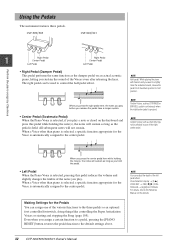
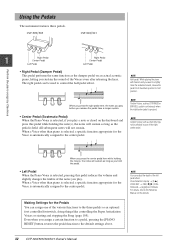
...→ [A]/[B] LEFT PEDAL For details, refer to the center pedal. Using the Pedals
The instrument features three pedals.
Even when you want to slightly mute the sustained sound, release the pedal ..., a specific function appropriate for the Voice is pressed.
The right pedal can adjust the depth of the right/ center pedal.
CVP-509/505
1
CVP-503/501
Perform the piano ...
Owner's Manual - Page 34
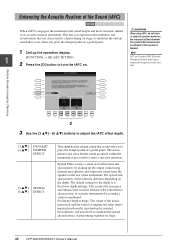
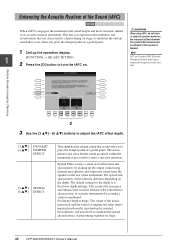
... Sound (iAFC)
CVP-509 CVP-505 CVP-503 CVP-501
When iAFC is 0.
The optimal iAFC effect cannot be obtained if this speaker is blocked.
This lets you experience the ambience and reverberation that occurs when you press the damper pedal of a grand piano.
iAFC uses Yamaha's EMR (Electronic Microphone Rotator) technology to an acoustic musical instrument.
Owner's Manual - Page 41
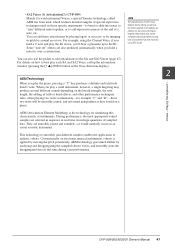
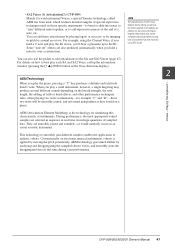
...from huge quantities of special expressive techniques used on an actual acoustic instrument.
• SA2 Voices (S.
When you play back a Song...instrument, however, a single fingering may not be smoothly joined, and not sound independent as would on electronic musical instruments, vibrato is the technology for over a certain time. Conventionally on a piano. CVP-509/505/503...
Owner's Manual - Page 96
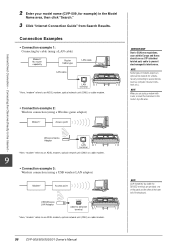
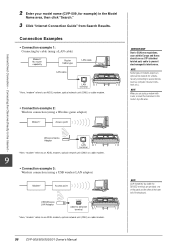
... should use an STP (shielded twisted pair) cable to several devices (such as computer, musical instrument, etc.). Connecting the Clavinova Directly to an ADSL modem, optical network unit (ONU) or... types of the keyboard.
96 CVP-509/505/503/501 Owner's Manual
NOTE
(CVP-509/505) Two [USB TO DEVICE] terminals are using a modem with router, connect the instrument to the modem by cable (using...
Owner's Manual - Page 106
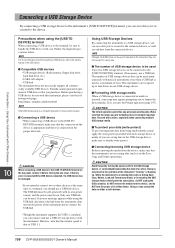
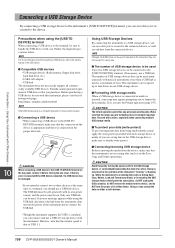
...sure that the connector on /off to either or both devices.
106 CVP-509/505/503/501 Owner's Manual Using Your Instrument with care.
If the key cover is closed with the USB device connected... the USB hub, disconnect the hub from being inadvertently erased, apply the write-protect provided with musical instruments even when a USB hub is used Up to two USB storage devices can be sure to...
Owner's Manual - Page 137
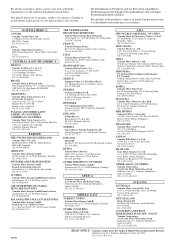
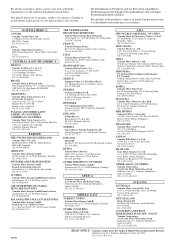
...: 9-634-0099
COUNTRIES AND TRUST TERRITORIES IN PACIFIC OCEAN
Yamaha Corporation, Asia-Pacific Music Marketing Group Nakazawa-cho 10-1, Naka-ku, Hamamatsu, Japan 430-8650 Tel: +81-53-460-2312
HEAD OFFICE Yamaha Corporation, Pro Audio & Digital Musical Instrument Division
Nakazawa-cho 10-1, Naka-ku, Hamamatsu, Japan 430-8650 Tel: +81-53...
Similar Questions
My Lcd Diplays Is Coming To Black. Where Can I Get A Replacement Or A New One
get a ne one
get a ne one
(Posted by abnerriverapr 2 years ago)
How Do I Find The Wire That Connects The Screen To Piano?
the screen on our 405 has gone black, does not work. I think it's because of a wire fault. How do I ...
the screen on our 405 has gone black, does not work. I think it's because of a wire fault. How do I ...
(Posted by hutchinszara 8 years ago)
How Can I Download New Styles For My Piano (cvp 503)?
(Posted by ERnayebi 11 years ago)
Yamaha Yhr662
HELLO FROM MALTA I JUST PURCHASED A 1976 YAMAHA YHR 662 HORN FROM A RETIRED PLAYER AND HE SAID THAT...
HELLO FROM MALTA I JUST PURCHASED A 1976 YAMAHA YHR 662 HORN FROM A RETIRED PLAYER AND HE SAID THAT...
(Posted by lonewolf73 12 years ago)