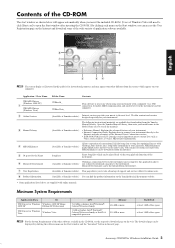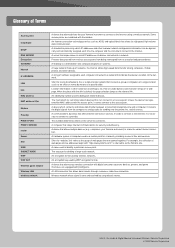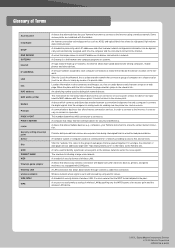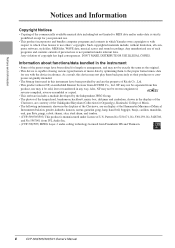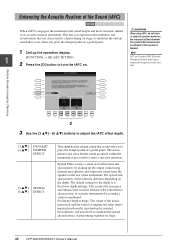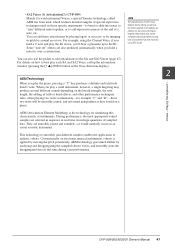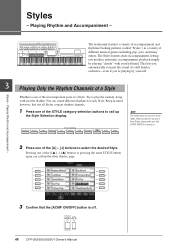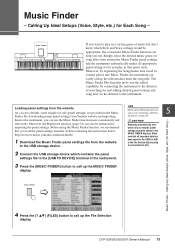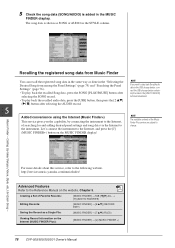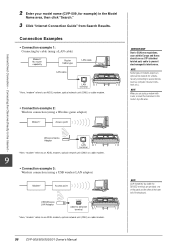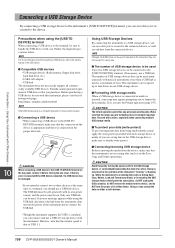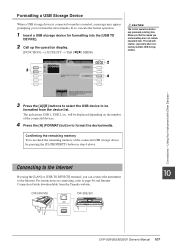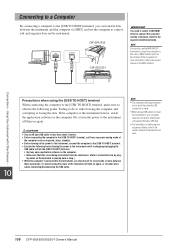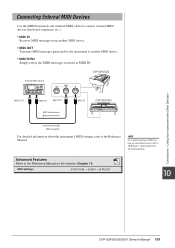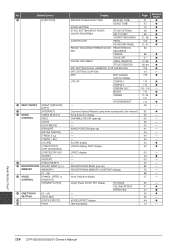Yamaha CVP-509 Support Question
Find answers below for this question about Yamaha CVP-509.Need a Yamaha CVP-509 manual? We have 6 online manuals for this item!
Question posted by Lokeken on June 7th, 2011
How To Download More Songs With Score And Guide Features Into Cvp509?
I wish to add songs with Score and Guide features and lyrics into my CVP509? Is there a charge? How much? Are the songs from Yamaha website or 3rd party?
What about downloading styles? same questions apply.
Where can I find step-by-step procedures to do these?
Current Answers
Related Yamaha CVP-509 Manual Pages
Similar Questions
Inputing Songs
hi I just want to ask how to input songs IN THIS DTX502 for practicing purposesTHANKS!
hi I just want to ask how to input songs IN THIS DTX502 for practicing purposesTHANKS!
(Posted by raijamosalcantara 8 years ago)
How Much Memory In Cvp509
I downloaded a Church Hymnal to a USB flash drive and attempted to install it in a Clavinova CVP509....
I downloaded a Church Hymnal to a USB flash drive and attempted to install it in a Clavinova CVP509....
(Posted by carhodesster 11 years ago)
How Can I Download New Styles For My Piano (cvp 503)?
(Posted by ERnayebi 11 years ago)
Downloading Cds To Flash Drive For Cvp 509
I cannot seem to make downloads work. I traded up from a CVP 3 in order to be able to download CDs t...
I cannot seem to make downloads work. I traded up from a CVP 3 in order to be able to download CDs t...
(Posted by sdsenstan 12 years ago)