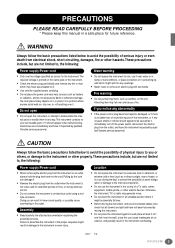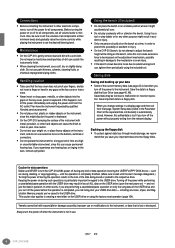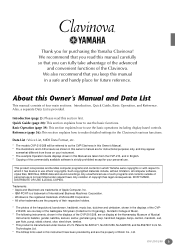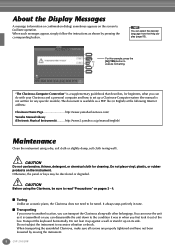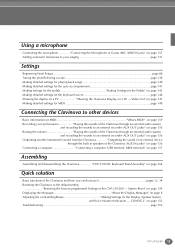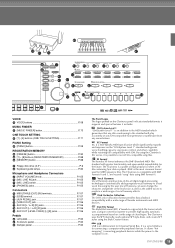Yamaha CVP-210 Support Question
Find answers below for this question about Yamaha CVP-210.Need a Yamaha CVP-210 manual? We have 1 online manual for this item!
Question posted by Keesbrongers on December 26th, 2012
Connecting My Cvp210 To My New Ipad4 ,hoe?
The person who posted this question about this Yamaha product did not include a detailed explanation. Please use the "Request More Information" button to the right if more details would help you to answer this question.
Current Answers
Related Yamaha CVP-210 Manual Pages
Similar Questions
My Lcd Diplays Is Coming To Black. Where Can I Get A Replacement Or A New One
get a ne one
get a ne one
(Posted by abnerriverapr 2 years ago)
How Do I Find The Wire That Connects The Screen To Piano?
the screen on our 405 has gone black, does not work. I think it's because of a wire fault. How do I ...
the screen on our 405 has gone black, does not work. I think it's because of a wire fault. How do I ...
(Posted by hutchinszara 8 years ago)
Connecting A Yamaha P-90 To A Personal Windows 7 Computer
How do I do this?
How do I do this?
(Posted by howardluz 10 years ago)
How Can I Download New Styles For My Piano (cvp 503)?
(Posted by ERnayebi 11 years ago)
Connecting Wireless N Ethernet Bridge To
My Cvp-505
I am afraid to buy one that will not work with this new Clavinova. I see a space under machine with ...
I am afraid to buy one that will not work with this new Clavinova. I see a space under machine with ...
(Posted by sussexbb64 12 years ago)