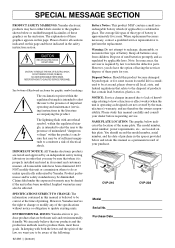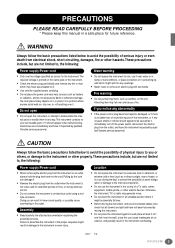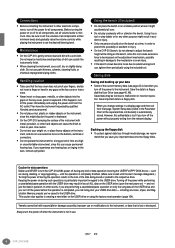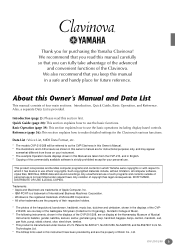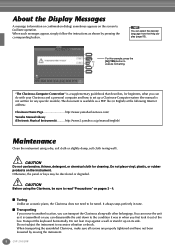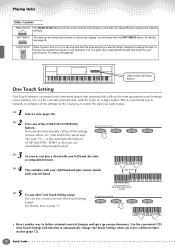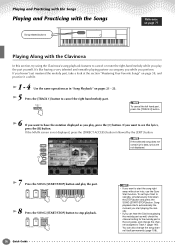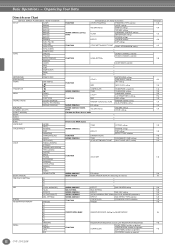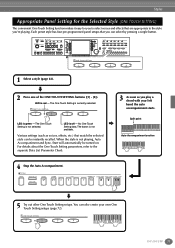Yamaha CVP-210 Support and Manuals
Get Help and Manuals for this Yamaha item

View All Support Options Below
Free Yamaha CVP-210 manuals!
Problems with Yamaha CVP-210?
Ask a Question
Free Yamaha CVP-210 manuals!
Problems with Yamaha CVP-210?
Ask a Question
Most Recent Yamaha CVP-210 Questions
Can't Hear The Songs Stored In Clavinova. I Have Owner's Manuel.
(Posted by ruthhenator 10 years ago)
Connecting My Cvp210 To My New Ipad4 ,hoe?
(Posted by Keesbrongers 11 years ago)
Yamaha CVP-210 Videos
Popular Yamaha CVP-210 Manual Pages
Yamaha CVP-210 Reviews
We have not received any reviews for Yamaha yet.