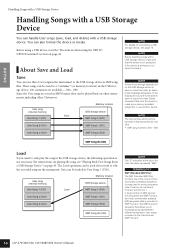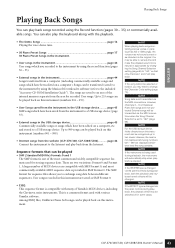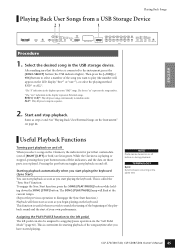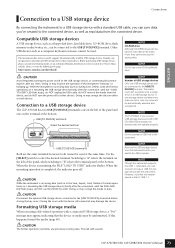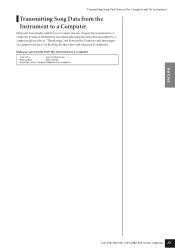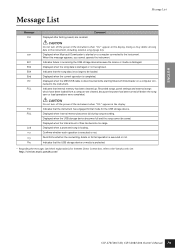Yamaha CLP-370 Support Question
Find answers below for this question about Yamaha CLP-370.Need a Yamaha CLP-370 manual? We have 2 online manuals for this item!
Question posted by garywallskeyboards on March 21st, 2013
Saving A Recorded Song From User Onto Memory Stick Usb
The person who posted this question about this Yamaha product did not include a detailed explanation. Please use the "Request More Information" button to the right if more details would help you to answer this question.
Current Answers
Related Yamaha CLP-370 Manual Pages
Similar Questions
Yamaha Clp 295gp Playing An Mp3 Through The Clavinova's Speakers
Hello. I am trying to find a way to play an mp3 file (I already took the step of saving the mp3 onto...
Hello. I am trying to find a way to play an mp3 file (I already took the step of saving the mp3 onto...
(Posted by Pianoperf06 10 years ago)
'all Data File' On Yamaha Cp5
What is the procedure to save all 120 User files to USB stick on Yamaha CP5 and then transfer these ...
What is the procedure to save all 120 User files to USB stick on Yamaha CP5 and then transfer these ...
(Posted by fsieffert 10 years ago)
Please Advise Type Of Usb Flash Drive To Purchase.
What brand, size, etc flash drive is the best to purchase to use with the Clavinova CLP-370/340/330 ...
What brand, size, etc flash drive is the best to purchase to use with the Clavinova CLP-370/340/330 ...
(Posted by KathyDetloff 12 years ago)