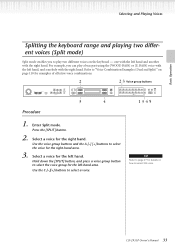Yamaha CLP-295GP Support Question
Find answers below for this question about Yamaha CLP-295GP.Need a Yamaha CLP-295GP manual? We have 1 online manual for this item!
Question posted by Pianoperf06 on February 18th, 2014
Yamaha Clp 295gp Playing An Mp3 Through The Clavinova's Speakers
Hello. I am trying to find a way to play an mp3 file (I already took the step of saving the mp3 onto a memory stick) through my clavinova's speakers-- better yet, would like to SAVE the mp3 file to my clavinova.. Is this possible? this project is a file originally creating in GarageBand, then transferred to iTunes as an mp3, now saved to a memory stick. So this orchestration has several different instruments featured (not just a piano file).. is there ANY way to make the clavinova accept this and be able to play even vocal recordings through its speakers? Playing the orchestration, which will be an accompaniment for a choir, through the clavinova will allow me to adjust tempo and dynamics to an extent, if necessary, during the live performance. last question: are there any upgrades available to the CLP 295 GP? Would LOVE it if there were more realistic orchestral sounds available on the instrument itself, such as better quality brass sounds and suspended cymbal, etc.. any help is greatly appreciated! -Jess-
Current Answers
Related Yamaha CLP-295GP Manual Pages
Similar Questions
Its 2022 - Can I Still Use My Yamaha Clp-150 To Record Midi On Latest Macbook?
Dear readers, after many days of trying and investing in stupid stuff as usbc-to USB adapters and hu...
Dear readers, after many days of trying and investing in stupid stuff as usbc-to USB adapters and hu...
(Posted by angelikaborn 1 year ago)
My Lcd Diplays Is Coming To Black. Where Can I Get A Replacement Or A New One
get a ne one
get a ne one
(Posted by abnerriverapr 2 years ago)
Yamaha Calvinova Clp 157
What is the current price for a Yamaha Clavinova CLP 157 in excellent condition?
What is the current price for a Yamaha Clavinova CLP 157 in excellent condition?
(Posted by jennypopepr 8 years ago)
Clp-120 Transfer Data
Hi How do I transfer data from my Yamaha CLP-120 to Computer for editing and what software do I need...
Hi How do I transfer data from my Yamaha CLP-120 to Computer for editing and what software do I need...
(Posted by Anonymous-127675 10 years ago)
How Much Is New Yamaha Clavinowa Clp- 560?
how much osts new yamaha clavinova CLP-560? replay me on my email:
how much osts new yamaha clavinova CLP-560? replay me on my email:
(Posted by annmartins 10 years ago)