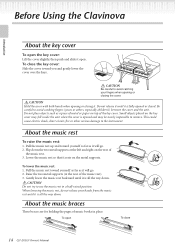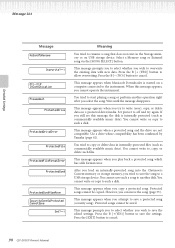Yamaha CLP-295GP Support Question
Find answers below for this question about Yamaha CLP-295GP.Need a Yamaha CLP-295GP manual? We have 1 online manual for this item!
Question posted by annmartins on August 6th, 2013
How Much Is New Yamaha Clavinowa Clp- 560?
how much osts new yamaha clavinova CLP-560? replay me on my email:
Current Answers
Related Yamaha CLP-295GP Manual Pages
Similar Questions
Its 2022 - Can I Still Use My Yamaha Clp-150 To Record Midi On Latest Macbook?
Dear readers, after many days of trying and investing in stupid stuff as usbc-to USB adapters and hu...
Dear readers, after many days of trying and investing in stupid stuff as usbc-to USB adapters and hu...
(Posted by angelikaborn 1 year ago)
Keyboard Cover On The Yamaha Clavinova Clp 560
How do you remove the keyboard cover on the Yamaha Clavinova CLP 560?
How do you remove the keyboard cover on the Yamaha Clavinova CLP 560?
(Posted by kenvideo 1 year ago)
My Lcd Diplays Is Coming To Black. Where Can I Get A Replacement Or A New One
get a ne one
get a ne one
(Posted by abnerriverapr 2 years ago)
Yamaha Clp 295gp Playing An Mp3 Through The Clavinova's Speakers
Hello. I am trying to find a way to play an mp3 file (I already took the step of saving the mp3 onto...
Hello. I am trying to find a way to play an mp3 file (I already took the step of saving the mp3 onto...
(Posted by Pianoperf06 10 years ago)
Clp-120 Transfer Data
Hi How do I transfer data from my Yamaha CLP-120 to Computer for editing and what software do I need...
Hi How do I transfer data from my Yamaha CLP-120 to Computer for editing and what software do I need...
(Posted by Anonymous-127675 10 years ago)