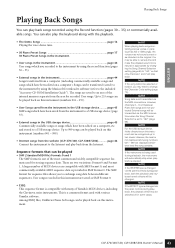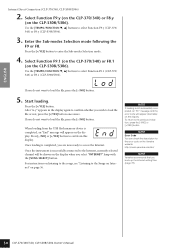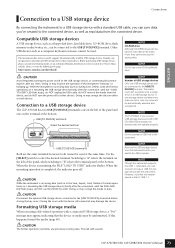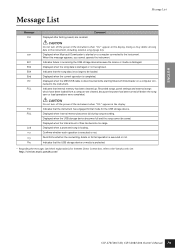Yamaha CLP-370 Support Question
Find answers below for this question about Yamaha CLP-370.Need a Yamaha CLP-370 manual? We have 2 online manuals for this item!
Question posted by KathyDetloff on November 2nd, 2011
Please Advise Type Of Usb Flash Drive To Purchase.
What brand, size, etc flash drive is the best to purchase to use with the Clavinova CLP-370/340/330 or CLP-S308/ S306. Thank you.
Current Answers
Related Yamaha CLP-370 Manual Pages
Similar Questions
Installing A Usb Midi Drive
HI there can you tell me how I can connect my yamaha calvinova cvp303 to my computer so that I can c...
HI there can you tell me how I can connect my yamaha calvinova cvp303 to my computer so that I can c...
(Posted by rmlamb195 10 years ago)
Get Songs To Advance With Flash Drive In Clavinova Cvp 309
I have flash drives that I have downloaded from the Yamaha MusicSoft website. However, when they ar...
I have flash drives that I have downloaded from the Yamaha MusicSoft website. However, when they ar...
(Posted by hulsecw 11 years ago)
Saving A Recorded Song From User Onto Memory Stick Usb
(Posted by garywallskeyboards 11 years ago)
Usb Storage Device
Which USB storage device is suitable for the CVP 409
Which USB storage device is suitable for the CVP 409
(Posted by jeanfro 11 years ago)
Downloading Cds To Flash Drive For Cvp 509
I cannot seem to make downloads work. I traded up from a CVP 3 in order to be able to download CDs t...
I cannot seem to make downloads work. I traded up from a CVP 3 in order to be able to download CDs t...
(Posted by sdsenstan 12 years ago)