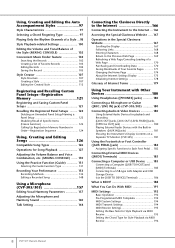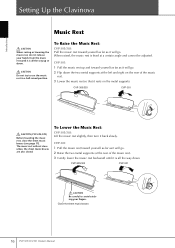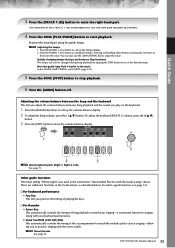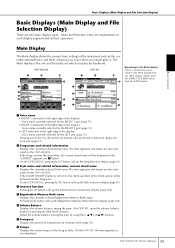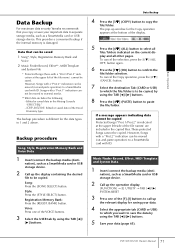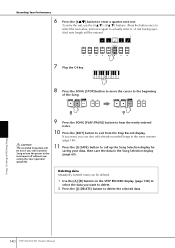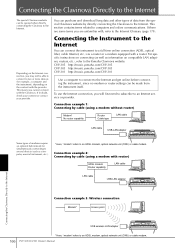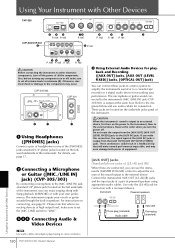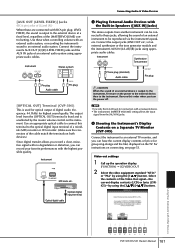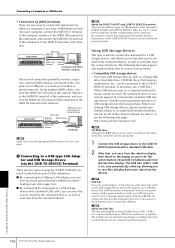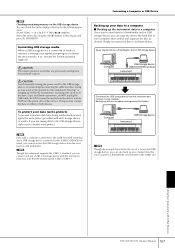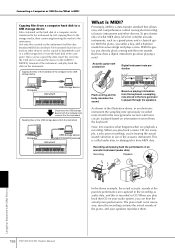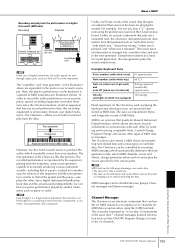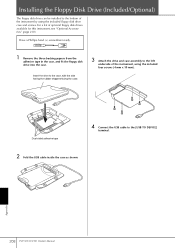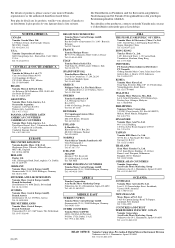Yamaha CVP-303 Support Question
Find answers below for this question about Yamaha CVP-303.Need a Yamaha CVP-303 manual? We have 1 online manual for this item!
Question posted by rmlamb195 on October 28th, 2013
Installing A Usb Midi Drive
HI there can you tell me how I can connect my yamaha calvinova cvp303 to my computer so that I can copy my songs directly into the computer ? I cannot seem to find what I should be downloading ..for win7 can you pleaase tell me how to go about downloading the usb midi driver thanks Rochelle
Current Answers
Answer #2: Posted by acerjm on July 3rd, 2014 10:49 AM
Hi. I do it all the time. Plug into the headphone jack of your 303, and plug the other end into the "mic" input on your computer. I use and excellent (free) program called Audacity. Once recorder into there, you can make changes to the song(volume, fade in & out, etc)or simply save as an MP3...from there you can play in Windows Media Player, or put it on a CD. Good luck to you.
I LOVE MY CVP303!
Supporting Image
You can click the image below to enlargeRelated Yamaha CVP-303 Manual Pages
Similar Questions
Its 2022 - Can I Still Use My Yamaha Clp-150 To Record Midi On Latest Macbook?
Dear readers, after many days of trying and investing in stupid stuff as usbc-to USB adapters and hu...
Dear readers, after many days of trying and investing in stupid stuff as usbc-to USB adapters and hu...
(Posted by angelikaborn 1 year ago)
Connecting A Yamaha P-90 To A Personal Windows 7 Computer
How do I do this?
How do I do this?
(Posted by howardluz 10 years ago)
Get Songs To Advance With Flash Drive In Clavinova Cvp 309
I have flash drives that I have downloaded from the Yamaha MusicSoft website. However, when they ar...
I have flash drives that I have downloaded from the Yamaha MusicSoft website. However, when they ar...
(Posted by hulsecw 11 years ago)
Please Advise Type Of Usb Flash Drive To Purchase.
What brand, size, etc flash drive is the best to purchase to use with the Clavinova CLP-370/340/330 ...
What brand, size, etc flash drive is the best to purchase to use with the Clavinova CLP-370/340/330 ...
(Posted by KathyDetloff 12 years ago)